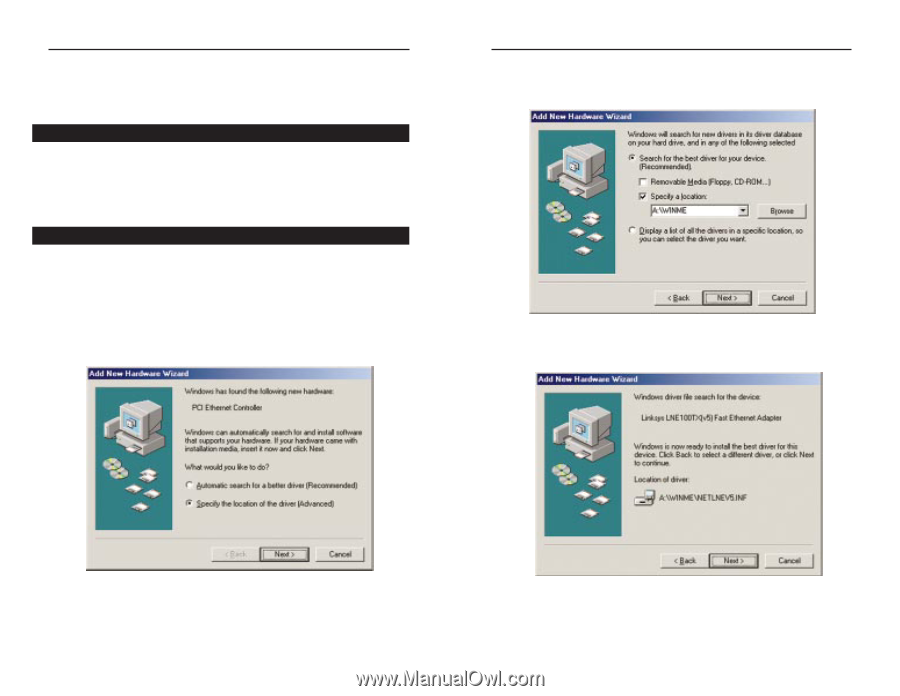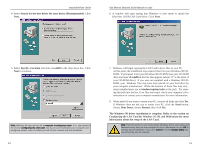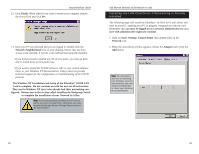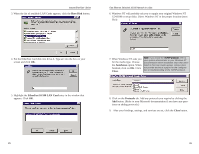Linksys FESWSK5 User Guide - Page 11
Installing the Drivers for Windows, Millennium
 |
UPC - 745883549054
View all Linksys FESWSK5 manuals
Add to My Manuals
Save this manual to your list of manuals |
Page 11 highlights
Instant EtherFast® Series Installing the Drivers for Windows Millennium Overview After physically installing the LAN Card in your computer, follow these instructions to install the network driver. The installation procedure for the network driver will depend on your current system configuration. If at any time during the installation you encounter problems, consult the Troubleshooting section. Installing the LNAeNtwCoarkrdC'saDrdr'isveDrrsiver 1. If you haven't already, start up your computer. 2. Windows Millennium will automatically detect the presence of the PCI Ethernet Controller hardware in your computer. 3. Insert the EtherFast® 10/100 LAN Card Driver Disk into your floppy drive while the Add New Hardware Wizard window is visible. Select Specify the location of the driver (Advanced) option. Click Next. Fast Ethernet Switched 10/100 Network In a Box 4. Select Search for the best driver for your device (Recommended) and select Specify a location. Then, type "A:\WINME" in the drop-down box and click Next. 5. A window will open, notifying you that Windows is searching for the Linksys LNE100TX Fast Ethernet Adapter driver. When the window notifies you that it is ready to install the driver, click Next. 5. Windows will begin installing the driver. At this point, the installation may require files from your Windows Millennium CD-ROM. If prompted, insert your Windows Millennium CD-ROM into your CD-ROM drive and enter 15 16