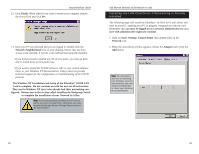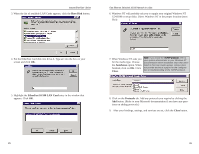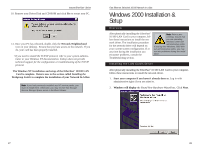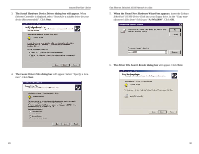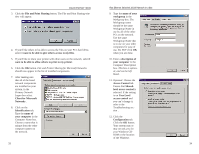Linksys FESWSK5 User Guide - Page 18
Found New Hardware Wizard, Driver File Search Results, Install Hardware Device Drivers, Locate
 |
UPC - 745883549054
View all Linksys FESWSK5 manuals
Add to My Manuals
Save this manual to your list of manuals |
Page 18 highlights
Instant EtherFast® Series 3. The Install Hardware Device Drivers dialog box will appear. When Ethernet Controller is displayed, select "Search for a suitable driver for your device (Recommended)". Click Next. Fast Ethernet Switched 10/100 Network In a Box 5. When the Found New Hardware Wizard box appears, insert the Linksys EtherFast® 10/100 Driver Disk into your floppy drive. In the "Copy manufacturer's files from" field, type "A:\Win2000". Click OK. 4. The Locate Driver Files dialog box will appear. Select "Specify a location". Click Next. 6. The Driver File Search Results dialog box will appear. Click Next. 29 30

Fast Ethernet Switched 10/100 Network In a Box
30
Instant EtherFast
®
Series
29
5.
When the
Found New Hardware Wizard
box appears
, insert the
Linksys
EtherFast
®
10/100 Driver Disk
into your floppy drive. In the “
Copy man-
ufacturer’s files from
“ field, type “
A:\Win2000
”. Click
OK
.
6.
The
Driver File Search Results
dialog box
will appear. Click
Next
.
3.
The
Install Hardware Device Drivers
dialog box will appear
. When
Ethernet Controller
is displayed, select
“Search for a suitable driver for your
device (Recommended)”
. Click
Next
.
4.
The
Locate Driver Files
dialog box
will appear. Select
“Specify a loca-
tion”
. Click
Next
.