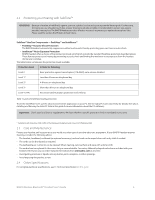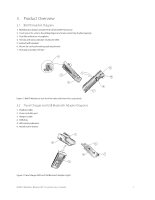BH870 Wireless Bluetooth® Headset User’s Guide
2
Contents
1.
Introduction
..................................................................................................................
5
2.
Important Warnings and Safety Information
....................................................
5
2.1
Read the
Important Information Guide
..................................................................................................................
5
2.2
Protecting your Hearing with SafeTone™
............................................................................................................
6
2.3
Care and Maintenance
....................................................................................................................................................
6
2.4
Other Specifications
.........................................................................................................................................................
6
3.
Product Overview
.......................................................................................................
7
3.1
BH870 Headset Diagram
................................................................................................................................................
7
3.2
Travel Charger and USB Bluetooth® Adapter Diagrams
.............................................................................
7
3.3
Optional Accessories
........................................................................................................................................................
8
4.
System Setup and Connections
.............................................................................
8
4.1
Charging the Headset
.....................................................................................................................................................
8
4.2
Assembling the Headset
................................................................................................................................................
9
4.3
Pairing the Headset with Your Mobile Phone
.................................................................................................
10
4.4
USB Bluetooth Adapter Setup and Connection
............................................................................................
11
5.
Installing and Running the Jabra PC Suite
.....................................................
12
5.1
Jabra PC Suite Features
.................................................................................................................................................
12
5.2
Installing the Jabra PC Suite
......................................................................................................................................
12
5.3
Jabra PC Suite Documentation
................................................................................................................................
12
5.4
Firmware Updates
............................................................................................................................................................
12
5.5
Central Administration and Mass Deployment
.............................................................................................
13