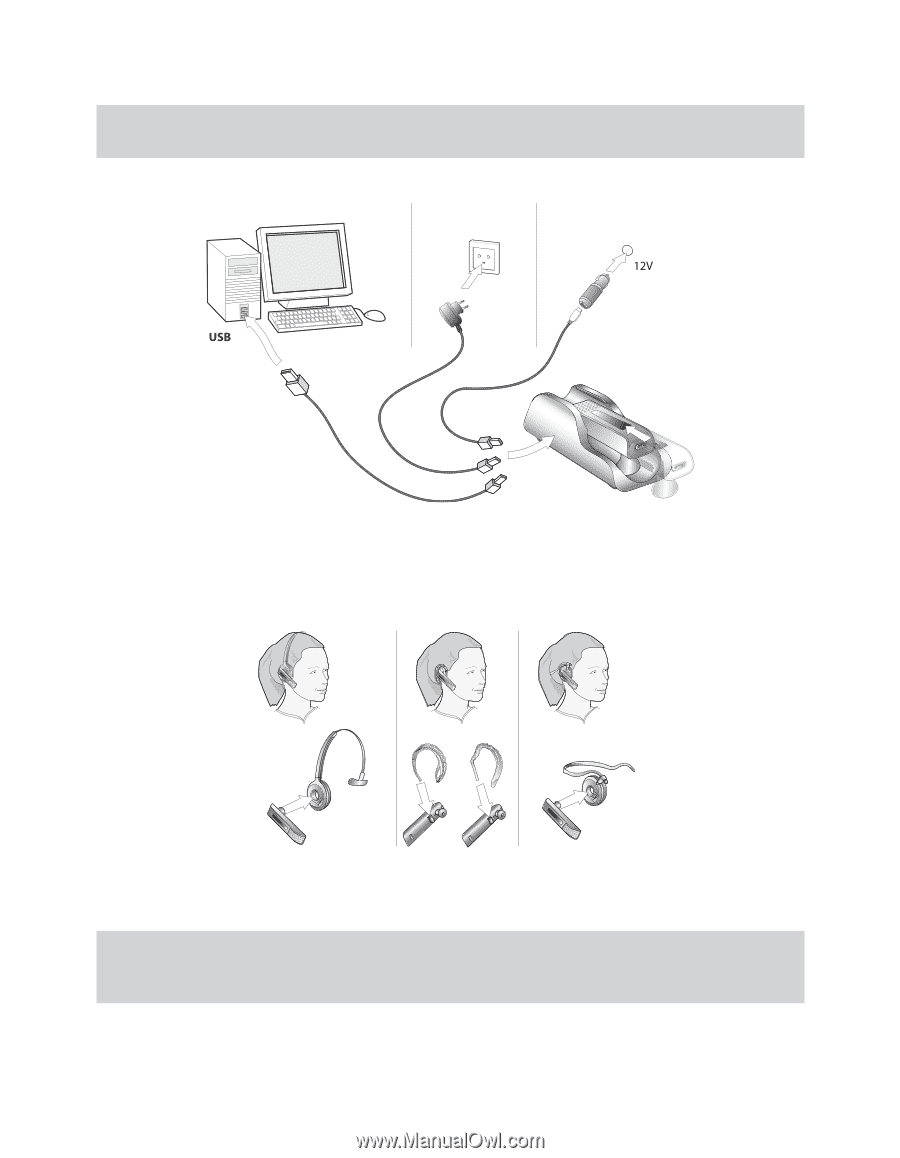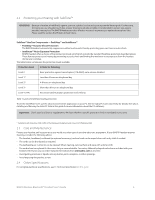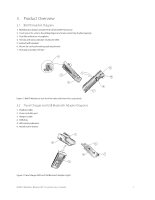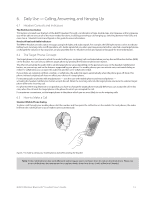Logitech BH870 User's Guide - Page 9
Headset Diagram, 3.3 Travel Charger and Jabra LINK 350 USB Bluetooth® Adapter Diagrams
 |
View all Logitech BH870 manuals
Add to My Manuals
Save this manual to your list of manuals |
Page 9 highlights
Note: The charge time from either a PC or car cigarette-lighter socket is much longer than the charge time from an AC power outlet. Figure 4: Charging the headset 4.2 Assembling the Headset You can wear the BH870 headset in any of several wearing styles, including headband, ear hook, and neckband. The ear hook wearingstyle attachment and headband are included. The neckband is available separately. Figure 5: Assembling and wearing the BH870 Headset in various styles Choose a style and assemble the headset so that it will fit to your preferred ear. See 7.2 Assembling or Changing the Wearing Style for detailed instructions. Important: Regardless of which wearing style you choose, adjust the headset so the microphone is positioned as close to your mouth as possible. This will maximize the noise-cancelling effect of the microphone, allowing your voice to come through loud and clear. BH870 Wireless Bluetooth® Headset User's Guide 9