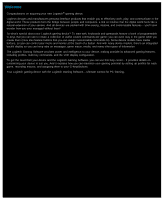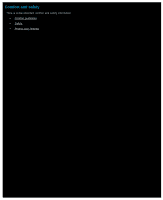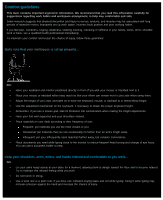Logitech G402 User Manual - Page 2
Welcome, buttons - software
 |
View all Logitech G402 manuals
Add to My Manuals
Save this manual to your list of manuals |
Page 2 highlights
Welcome Congratulations on acquiring your new Logitech® gaming device. Logitech designs and manufactures personal interface products that enable you to effectively work, play, and communicate in the digital world. These products form the bridge between people and computers, a link so intuitive that the digital world feels like a natural extension of your senses. And all devices are packed with time-saving, intuitive, and customizable features - you'll soon wonder how you ever managed without them! So what's special about your Logitech gaming device? To start with, keyboards and gamepads feature a bank of programmable G-keys that you can use to create a collection of useful custom commands per game; you can even stay in the game while you create them (mice also feature buttons that you can assign customizable commands to). Some device models have media buttons, so you can control your music and movies at the touch of a button. And with many device models, there's an integrated backlit display so you can keep tabs on messages, game status, media, and many other types of information. The Logitech Gaming Software provides power and intelligence to your device, making possible its advanced gaming features, including profiles, multi key commands, and the LCD display configuration. To get the most from your device and the Logitech Gaming Software, you can use this help center... It provides details on customizing your device to suit you. And it explains how you can maximize your gaming potential by setting up profiles for each game, recording macros, and assigning them to your G-keys/buttons. Your Logitech gaming device with the Logitech Gaming Software... Ultimate Control for PC Gaming.