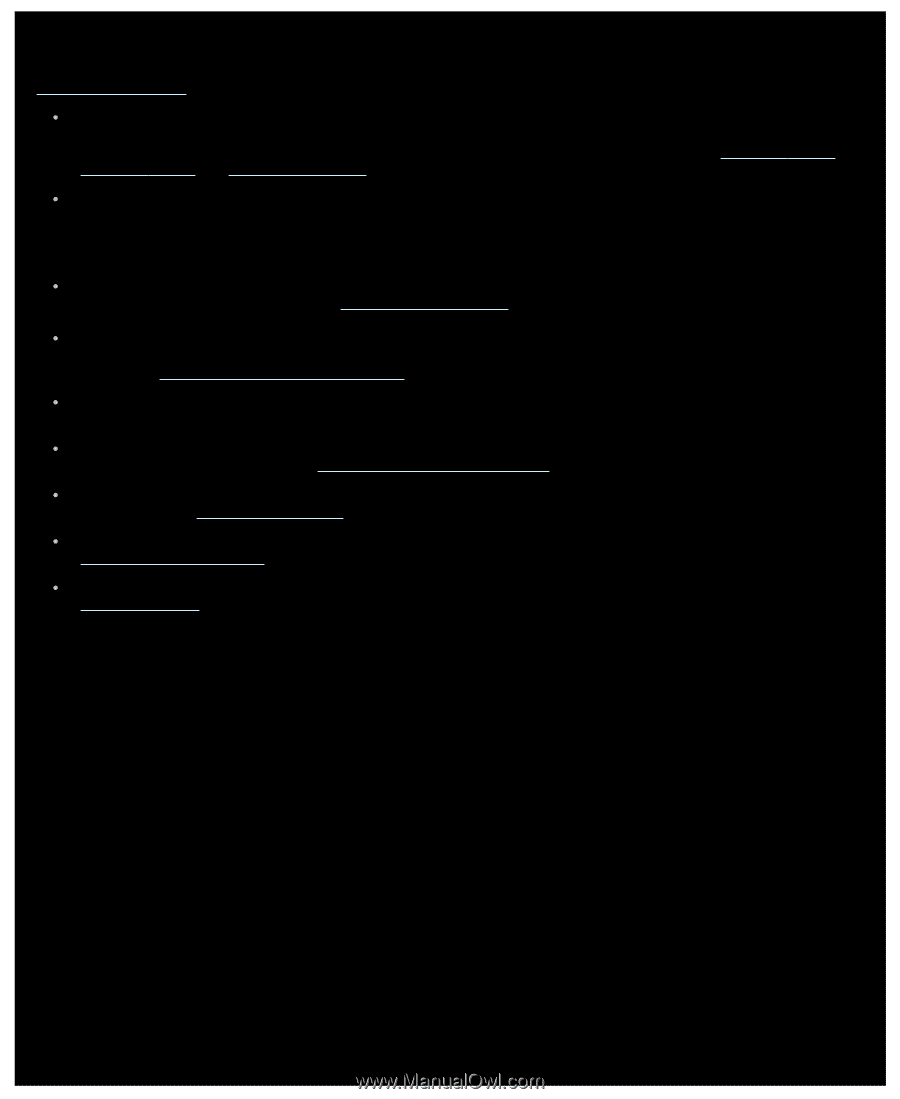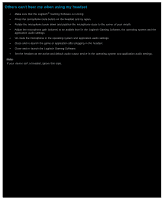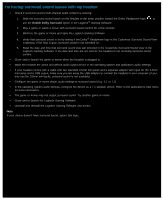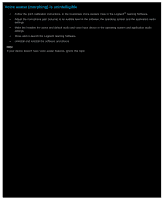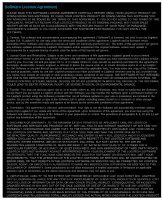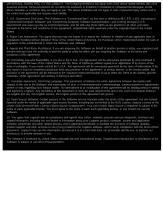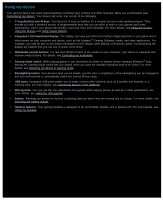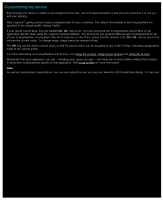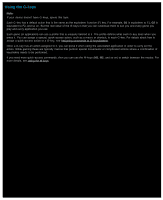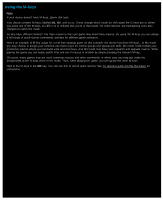Logitech G402 User Manual - Page 31
Using my device, Integrated LCD GamePanel display
 |
View all Logitech G402 manuals
Add to My Manuals
Save this manual to your list of manuals |
Page 31 highlights
Using my device Your gaming device has some special features (including keys, buttons and other features). Many are customizable (see Customizing my device). Your device has some, but not all, of the following: G-keys/buttons and M-keys. Your device's G-keys (or buttons for a mouse) are your main gaming weapon. They provide you with a powerful armory of programmable keys that you can tailor to each of your games (and other applications). And if your device has M-keys, you have even more flexibility. For more details, see Using the G-keys, Using the M-keys and Using mouse buttons. Integrated LCD GamePanel display. The display can keep you informed of what's happening both in your game and in other events on your computer and device, such as the Logitech® Gaming Software, media, and other applications. For example, you may be able to see media information on the display while playing a full-screen game. Accompanying the display are buttons that you can use to select menu items. Multimedia control buttons. For fast and efficient control of the media on your computer, your device is equipped with intuitive media buttons. For details, see Controlling my multimedia. Gaming mode switch. While playing games it can sometimes be better to disable certain standard Windows® keys. Moving the Gaming mode switch lets you control when you want the standard Windows keys to be active. For more details, see Switching my device to Gaming mode. Backlighting button. Your device's keys can be backlit, and the color or brightness of the backlighting can be changed to suit your environment or automatically match the current M-key mode. USB ports. Integrated USB ports enable you to easily connect other devices, such as a joystick and headset, or a memory stick. For more details, see Connecting devices to the USB hub. Mini-joystick. You can use the four-directional mini-joystick when playing games as well as in other applications. For more details, see Using the mini-joystick. Battery. Warnings are shown for devices containing batteries when they are running low on charge. For more details, see Checking the battery charge. Headset features. Your gaming headset is designed to be comfortable, flexible, and is feature-rich. For more details, see Using my headset.