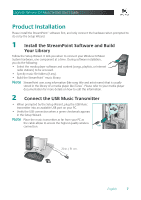Logitech Wireless DJ Music System Manual - Page 12
Using the DJ List - dj wireless music system
 |
View all Logitech Wireless DJ Music System manuals
Add to My Manuals
Save this manual to your list of manuals |
Page 12 highlights
Logitech® Wireless DJ™ Music System User's Guide Using the DJ List The Wireless DJ Music System includes a special feature called the DJ List, which is the current list of songs that you have selected for playback. Each time you play an album (for example) the songs on that album appear in the DJ List. And each time you play something new (like a �d�i�f�fe��re��n�t�a��lb�u��m��)�t�h�e��n�e��w��s�o�n�g��s�r�e�p��la�c�e��t�h�e��e�a��rl�ie��r�s�o�n��g�s�. You can view the DJ List at any time by pressing the dedicated DJ List button on the remote, or �b�y��s�e�l�e�c�t�in��g��"�D�J�L�i�s�t�"�f�r�o�m���th��e��H�o�m��e��S�c�r�e�e��n�. The title bar of the DJ List displays the number of songs in the list. Below that, in the menu, are action items (indented and in a bold font) followed by the list of songs. The specific action items available depend on whether or not music is playing. When music is playing, a small 'play' indicator is added to the left of the song that is currently playing. The Play/Pause button either starts playing the DJ List or, if music is already playing, pauses �t�h�e��p��la�y�b��a�c�k�.�W��h��e�n��m��u�s�i�c��is��p�l�a�y�in��g�, pressing the Next Track button plays the next �s�o��n�g��i�n��t�h�e��l�is�t�,�a��n�d��p��re��s�s�in��g��t�h�e� Previous Track button plays the previous song in the� l��i�s��t Y�o�u��c��a�n��a�l�s�o��ju��m��p��t�o��a�n�y� song in the DJ List by turning the clickable scroll wheel, highlighting the desired song, and� �t�h���e���n p����r��e����s���s��i��n����g����t�h���e����s�c���r�o���l�l���w���h�e�e�l��b�u�t�t�o�n� to� �s��t��a���r��t���p��l�a�y�i�n�g��i�t�. Play/Pause Previous Track Next Track DJ List Add Wireless DJ™ Remote DJ List 12 English