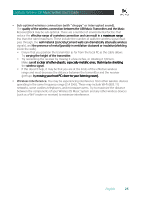Logitech Wireless DJ Music System Manual - Page 20
Getting More Information, Battery Charging and Safety - windows 8
 |
View all Logitech Wireless DJ Music System manuals
Add to My Manuals
Save this manual to your list of manuals |
Page 20 highlights
Logitech® Wireless DJ™ Music System User's Guide Getting More Information You can find more information about your Wireless DJ Music System in the StreamPoint help: • Click the Help button in most StreamPoint Software dialog boxes. • Click the Windows® Start button, point to Logitech, StreamPoint, and then click StreamPoint Help. • In the StreamPoint Settings dialog box, press the F1 key. Another source of up-to-date information is the support web site for the Wireless DJ Music System: www.logitech.com/wirelessdj/support Battery Charging and Safety Charging the Battery The battery supplied with the Wireless DJ Remote is rechargeable. From the factory it has enough initial charge, in most cases, to enable you to� s��e���t���u��p����t��h��e����W����i��r�e�le��s�s�D��J�M��u�s�i�c�S�y�s�t�e�m���w��it�h�o��u�t�r�e�c��h�a�r�g�i�n�g��t�h�e��b�a�t�t�e�r�y�. Should the remote lose battery power during the installation process, a 5-minute charge in the Music Receiver / Dock should provide enough power to complete the installation. The battery charge indicator on the remote's LCD indicates when the battery charge is low. For a full battery charge, place the remote in� t��h��e����M��u�s�i�c��R�e�c�e�i�v�e�r�/��D�o��c�k�f�o�r��a�b�o��u�t�3��h��o�u�r�s�. Whenever you place the remote in a powered Music Receiver / Dock, the battery automatically begins charging, and communication is suspended between the remote and the PC. A battery icon is displayed on the remote's LCD to indicate battery charging. Battery charge is affected by use. When you are not using the� r��e��m����o�t�e�,�c�o��n�s�id��e�r��st�o��ri�n�g��i�t�i�n��t�h�e��M��u�s�ic��R��e�c�e�i�v�e�r�/��D��o�c�k��t�o��k�e�e�p� the battery fully charged and ready for use. 20 English