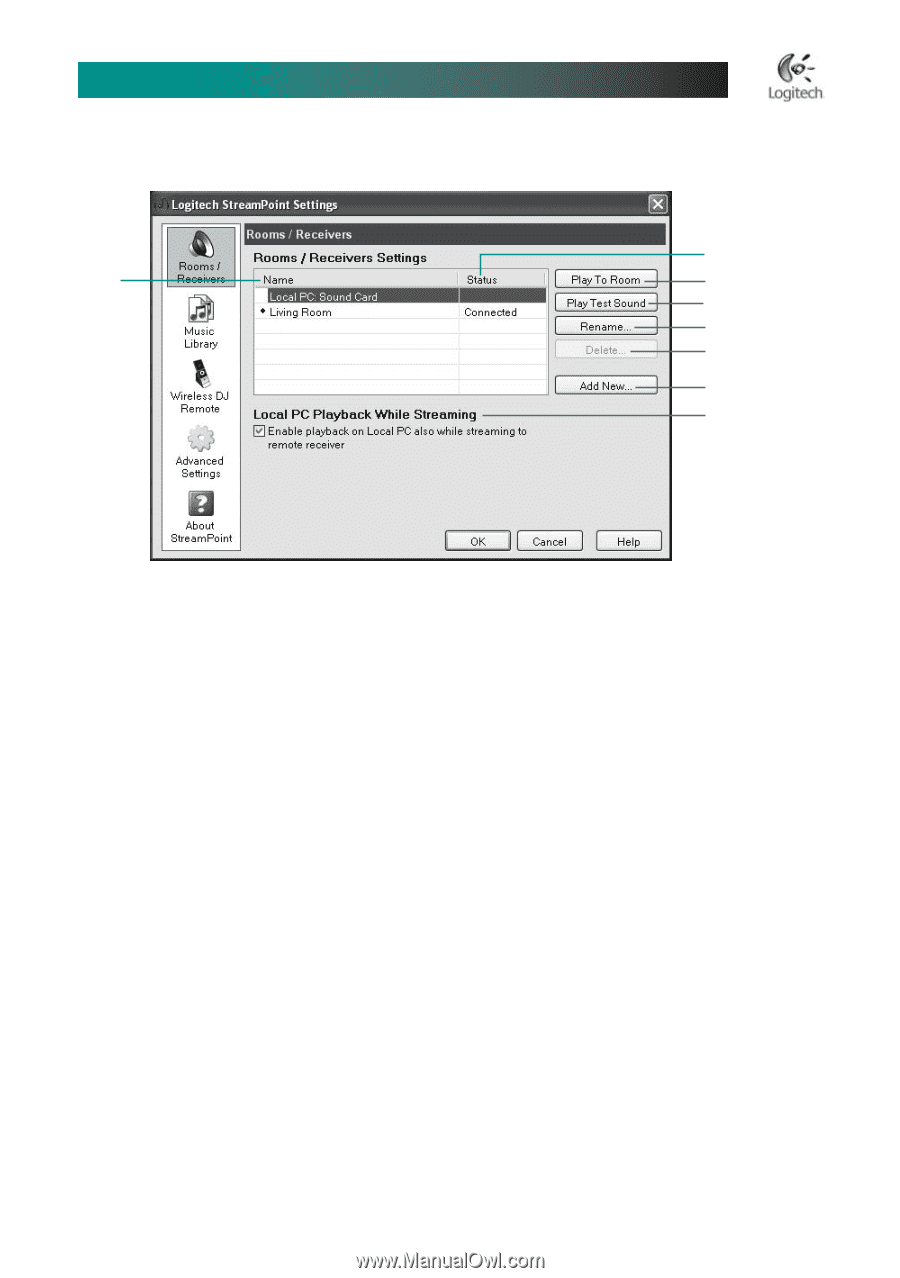Logitech Wireless DJ Music System Manual - Page 14
StreamPoint Settings-Rooms / Receivers - 4 pc
 |
View all Logitech Wireless DJ Music System manuals
Add to My Manuals
Save this manual to your list of manuals |
Page 14 highlights
Logitech® Wireless DJ™ Music System User's Guide StreamPoint Settings-Rooms / Receivers 2 1 3 4 5 6 7 8 1. Name displays the name of the room (such as Living Room or Bedroom) where the Music Receiver / Dock is installed. The bullet to the left of a room / receiver indicates that the room is selected to play audio. Each sound card on your local PC also appears here as a room. 2. Status displays one of four conditions: • Connecting indicates that StreamPoint is attempting to establish contact with the Music Receiver / Dock. • Connected indicates that a wireless connection is established. • Playing indicates that StreamPoint is playing audio to the room/receiver. • Not Connected indicates that the wireless connection failed. 3. Play To Room/Stop Playing selects or deselects the chosen room for playback. 4. Play Test Sound plays a short piece of music to the selected room. 5. Rename lets you change the name of the selected room. 6. Delete lets you delete a room from the list of known rooms/receivers. 7. Add New lets you add a new receiver, such as the Logitech Wireless Music System Add-on Receiver (sold separately). 8. Local PC Playback While Streaming enables playback to the local PC speakers while also streaming to a remote wireless receiver. Note: Enabling this feature will result in poor audio quality when using Apple iTunes unless an Apple QuickTime audio setting is changed. See the Troubleshooting section of this manual, StreamPoint Help, or the product support website (www.logitech.com/wirelessdj/support) for more details. 14 English