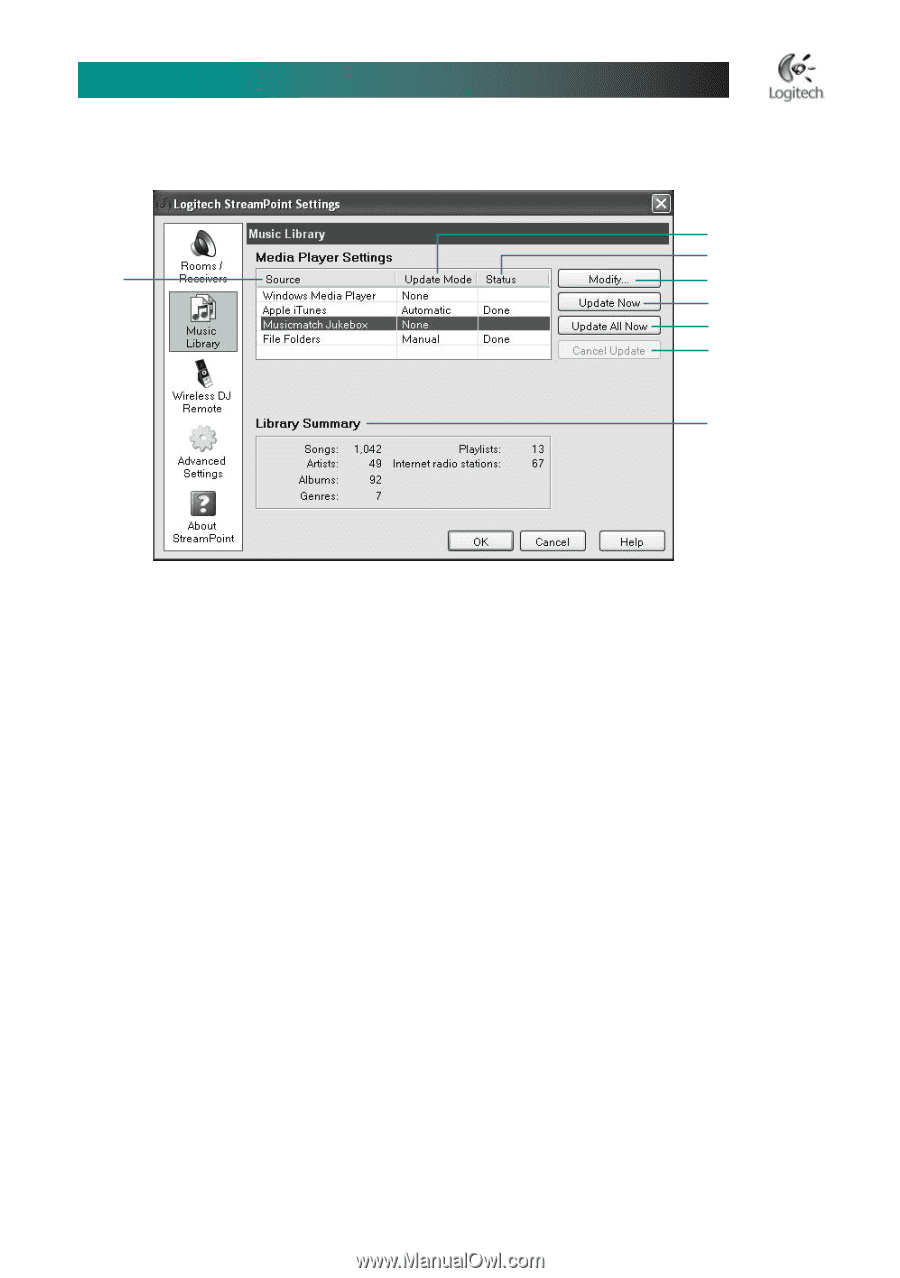Logitech Wireless DJ Music System Manual - Page 15
StreamPoint Settings-Music Library
 |
View all Logitech Wireless DJ Music System manuals
Add to My Manuals
Save this manual to your list of manuals |
Page 15 highlights
Logitech® Wireless DJ™ Music System User's Guide StreamPoint Settings-Music Library 2 3 1 4 5 6 7 8 1. Source displays the name of the media players or audio file folders that StreamPoint can access. 2. Update Mode displays how each media source is updated. • None excludes the media source from all music library updates. • Automatic includes the media source in automatic music library updates. • Manual excludes the media source from all automatic music library updates. You click the Update Now or Update All Now buttons to update. 3. Status displays the progress of the current music library update. • Done indicates that your music library is successfully updated. • Working indicates that your music library is currently being updated. • Pending indicates that your music library is soon to be updated (which happens when you click Update All Now). 4. Modify lets you modify the settings for the selected media player or audio file folders. 5. Update Now updates the music library using the selected source. If the source displays an update mode of None, it will not be included in the Library Summary. 6. Update All Now updates the music library for all sources. If the source displays an update mode of None, it will not be included in the Library Summary. 7. Cancel Update stops a music library update and is only enabled during a library update. 8. Library Summary displays the contents of your music library including the number of unique songs, artists, albums, genres, playlists, and Internet radio stations. English 15