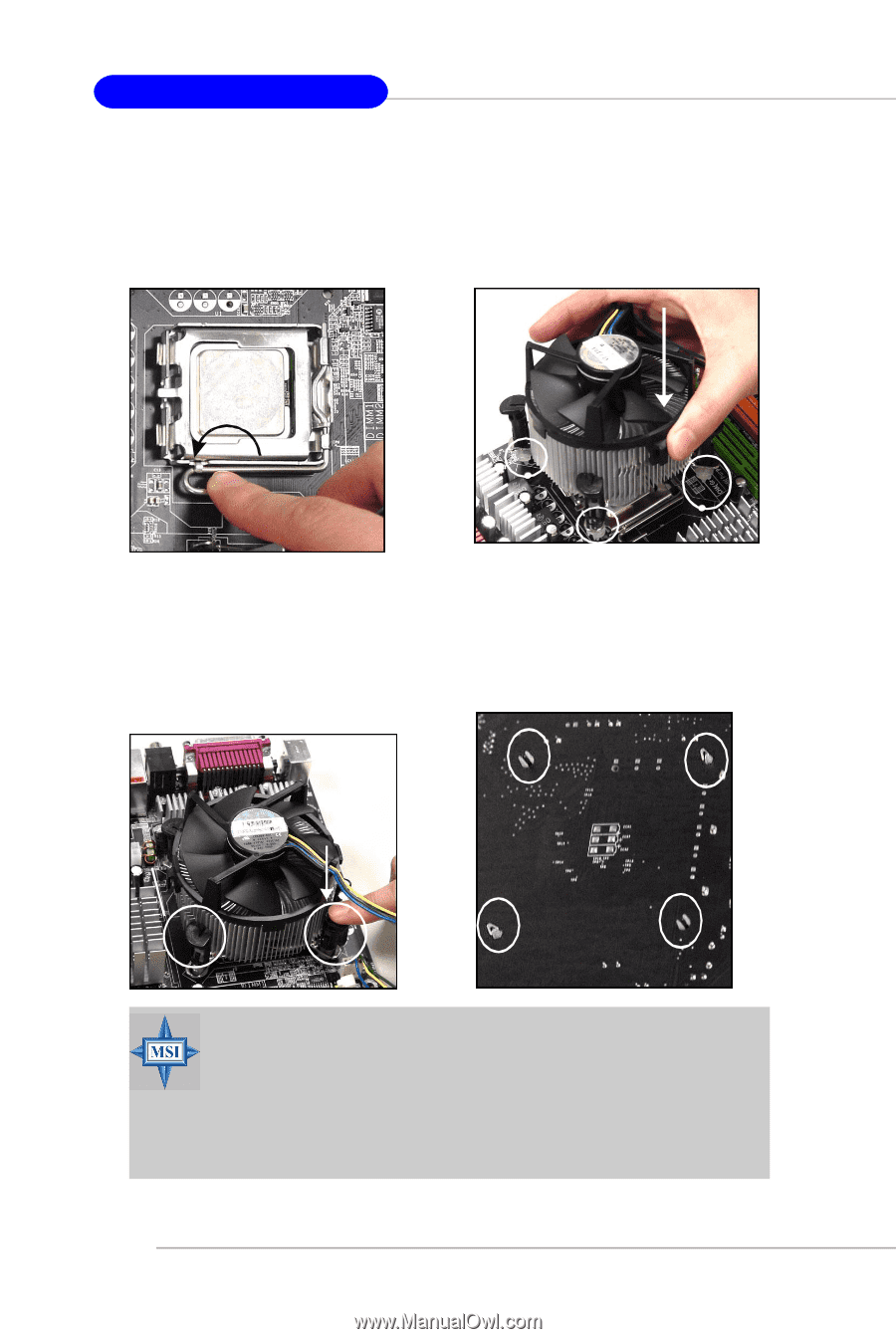MSI 915GLM4 User Guide - Page 18
MS-7133 M-ATX Mainboard
 |
View all MSI 915GLM4 manuals
Add to My Manuals
Save this manual to your list of manuals |
Page 18 highlights
M S-7133 M -ATX M ainboard 9. Engage the load while pressing down lightly onto the load plate, and then secure the lever with the hook under retention tab. 10. Align the holes on the mainboard with the heatsink first. Pull down the fan/heatsink until its four clips get wedged in the holes of the mainboard. 11. Press the four hooks down to fasten the fan. Then rotate the locking switch (refer to the correct direction marked on it) to lock the hooks again. 12. Turn over the mainboard to confirm that the clip-ends are corrected inserted. locking switch MSI Reminds You... 1. Confirm if your CPU heatsink/cooler is firmly installed before turning on your system. 2. Check the information in PC Health Status of H/W Monitor in BIOS (refer to p.3-20 for details) for the CPU temperature. 3. Make sure that the CPU socket pins are not turned up or pressed down. 2-6