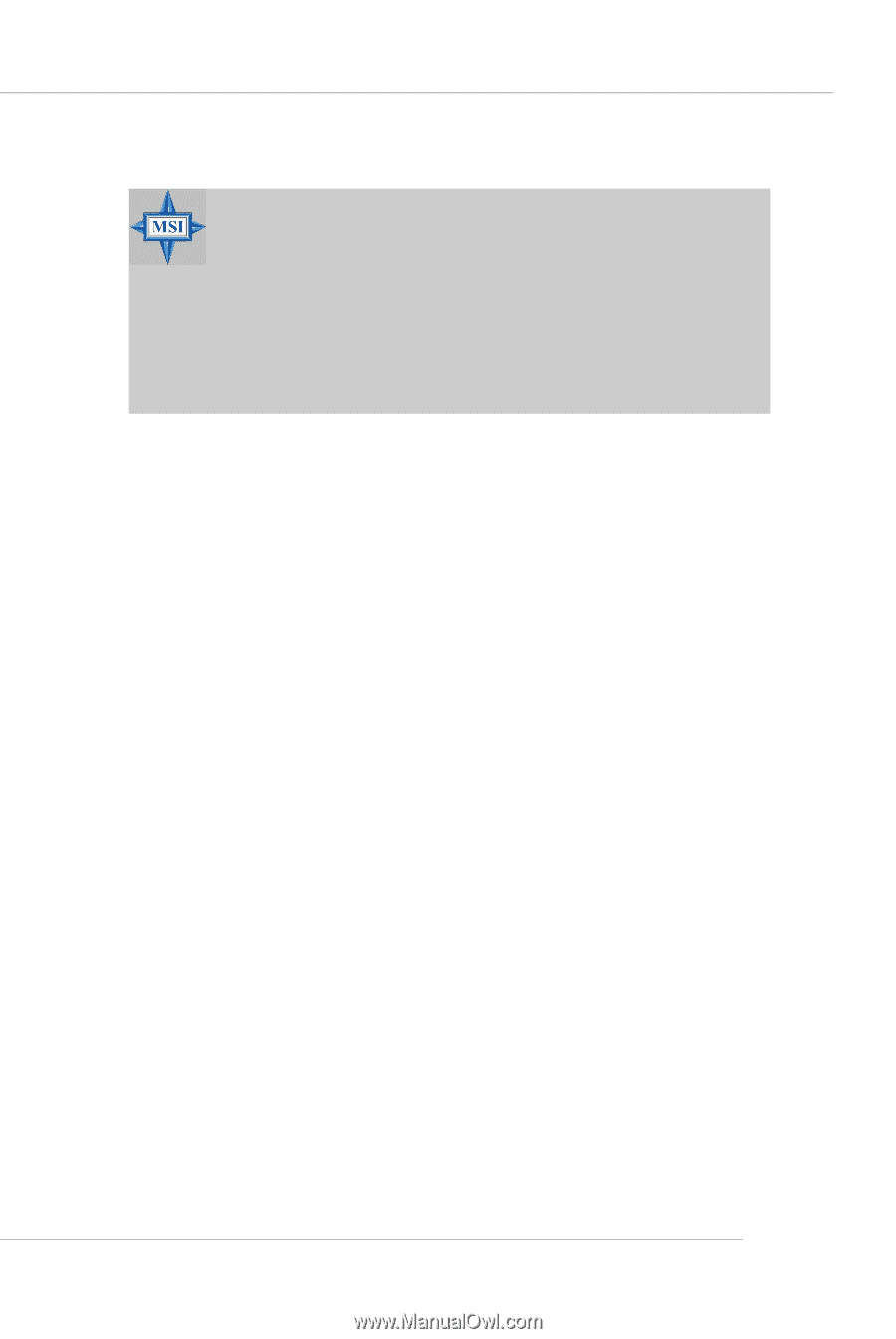MSI 915GLM4 User Guide - Page 44
NX Support, C1E Support, IntelR SpeedSteptm tech, IOAPIC Function, MPS Table Version, Full Screen
 |
View all MSI 915GLM4 manuals
Add to My Manuals
Save this manual to your list of manuals |
Page 44 highlights
BIOS Setup MSI Reminds You... Enabling the functionality of Hyper-Threading Technology for your computer system requires ALL of the following platform Components: * CPU: An Intel® Pentium® 4 Processor with HT Technology; * Chipset: An Intel® Chipset that supports HT Technology; * BIOS: A BIOS that supports HT Technology and has it enabled; * OS: An operating system that supports HT Technology. For more information on Hyper-threading Technology, go to: www.intel.com/info/hyperthreading NX Support NX (No eXecute) Support function is designed for memory buffer overflow protection, it can prevent viruses from proliferating. Settings: [Enabled], [Disabled]. C1E Support When The CPU ID>0F40 and is above 533MHz/2.8GHz or 800MHz/3.6GHz, you can enable C1E Support to lower the CPU power consumption while idle. Settings: [Enabled], [Disabled]. Intel(R) SpeedStep(tm) tech When you are using Intel 6xx series CPU, this item will appear. Settings: [Enabled], [Disabled]. IOAPIC Function This field is used to enable or disable the APIC (Advanced Programmable Interrupt Controller). Due to compliance with PC2001 design guide, the system is able to run in APIC mode. Enabling APIC mode will expand available IRQ resources for the system. Settings: [Enabled], [Disabled]. M PS Table Version This field allows you to select which MPS (Multi-Processor Specification) version to be used for the operating system. You need to select the MPS version supported by your operating system. To find out which version to use, consult the vendor of your operating system. Settings: [1.4], [1.1]. Full Screen LOGO Display This item enables you to show the company logo on the bootup screen. Settings are: [Enabled] Shows a still image (logo) on the full screen at boot. [Disabled] Shows the POST messages at boot. 3-9