MSI 915GLM4 User Guide - Page 72
Recording, Mic Volume, front mic-in
 |
View all MSI 915GLM4 manuals
Add to My Manuals
Save this manual to your list of manuals |
Page 72 highlights
M S-7133 M -ATX M ainboard 5. Recording If you want to use microphone to record, usually the microphone is connected to the MIC jack (the pink one) in the rear panel. You can start recording in this case. If you'd like to connect your microphone to the front audio panel. You may control the microphone volume by Mic Volume or front mic-in on the mixer. MSI Reminds You... Only the speakers that plugged into the Line-Out jack (the green ne) on the back panel will be functional when you intend to listen to the audio that has been recorded from the microphone. 4-12
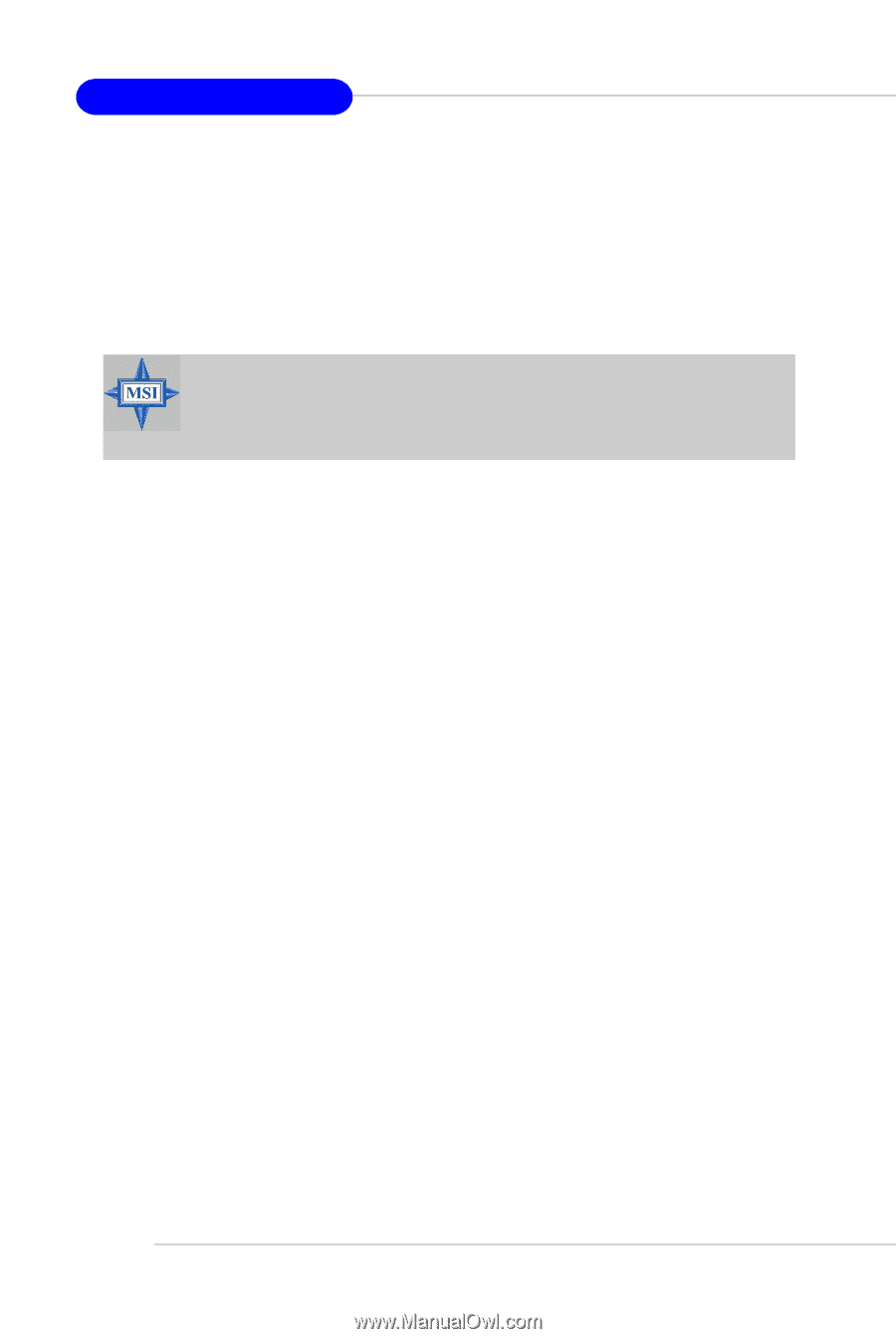
4-12
MS-7133 M-ATX Mainboard
5. Recording
If you want to use microphone to record, usually the microphone is con-
nected to the MIC jack (the pink one) in the rear panel. You can start recording in this
case. If you
’
d like to connect your microphone to the front audio panel.
You may control the microphone volume
by
Mic Volume
or
front mic-in
on
the mixer.
MSI Reminds You...
Only the speakers that plugged into the Line-Out jack (the green ne) on
the back panel will be functional when you intend to listen to the audio
that has been recorded from the microphone.














