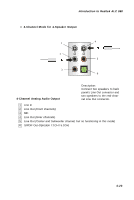MSI 915GLM4 User Guide - Page 78
Microphone
 |
View all MSI 915GLM4 manuals
Add to My Manuals
Save this manual to your list of manuals |
Page 78 highlights
M S-7133 M -ATX M ainboard Microphone In this tab you may set the function of the microphone. Select the Noise Suppression to remove the possible noise during recording, or select Acoustic Echo Cancelltion to cancel the acoustic echo druing recording. Also, please use the drop-down list to choose the recording source from Realtek HD Audio real input or Realtek HD Audio front input. 4-18
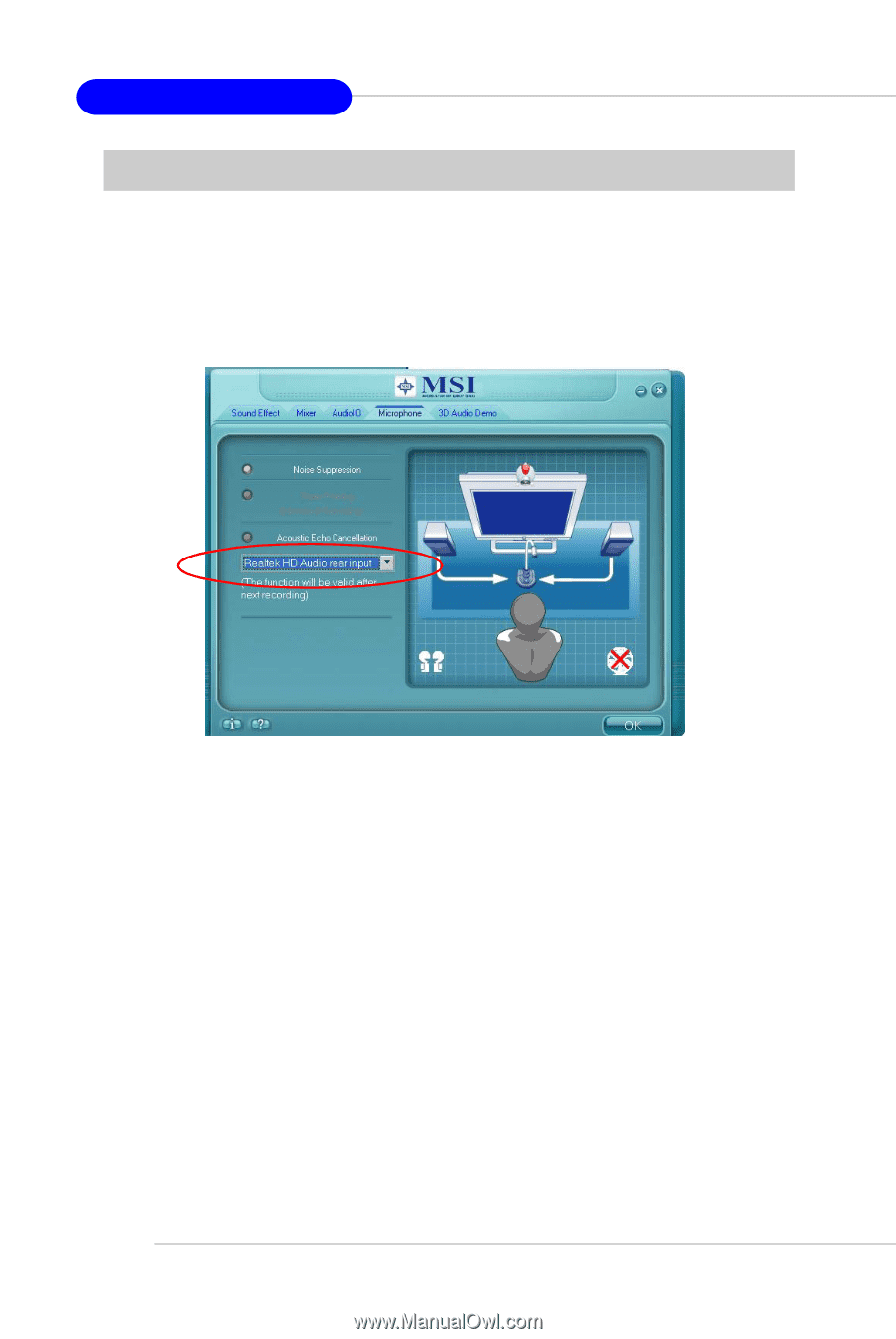
4-18
MS-7133 M-ATX Mainboard
Microphone
In this tab you may set the function of the microphone. Select the
Noise
Suppression
to remove the possible noise during recording, or select
Acoustic
Echo Cancelltion
to cancel the acoustic echo druing recording.
Also, please use the drop-down list to choose the recording source from
Realtek HD Audio real input
or
Realtek HD Audio front input
.