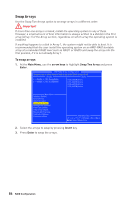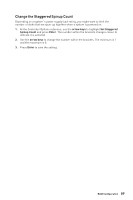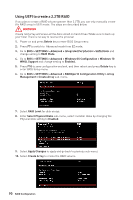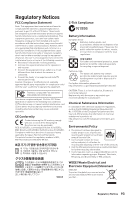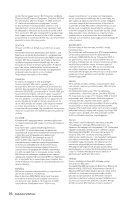MSI B450-A PRO User Manual - Page 89
Change the Staggered Spinup Count, arrow keys, Set Staggered, Spinup Count, Enter
 |
View all MSI B450-A PRO manuals
Add to My Manuals
Save this manual to your list of manuals |
Page 89 highlights
Change the Staggered Spinup Count Depending on a system's power supply load-rating, you might want to limit the number of disks that are spun-up together when a system is powered on. 1. At the Controller Options submenu, use the arrow keys to highlight Set Staggered Spinup Count and press Enter. The number within the brackets changes colour to indicate it is selected. 2. Use the arrow keys to change the number within the brackets. The minimum is 1 and the maximum is 8. 3. Press Enter to save the setting. RAID Configuration 89

89
RAID Configuration
Change the Staggered Spinup Count
Depending on a system
’
s power supply load-rating, you might want to limit the
number of disks that are spun-up together when a system is powered on.
1.
At the Controller Options submenu, use the
arrow keys
to highlight
Set Staggered
Spinup Count
and press
Enter
. The number within the brackets changes colour to
indicate it is selected.
2.
Use the
arrow keys
to change the number within the brackets. The minimum is 1
and the maximum is 8.
3.
Press
Enter
to save the setting.