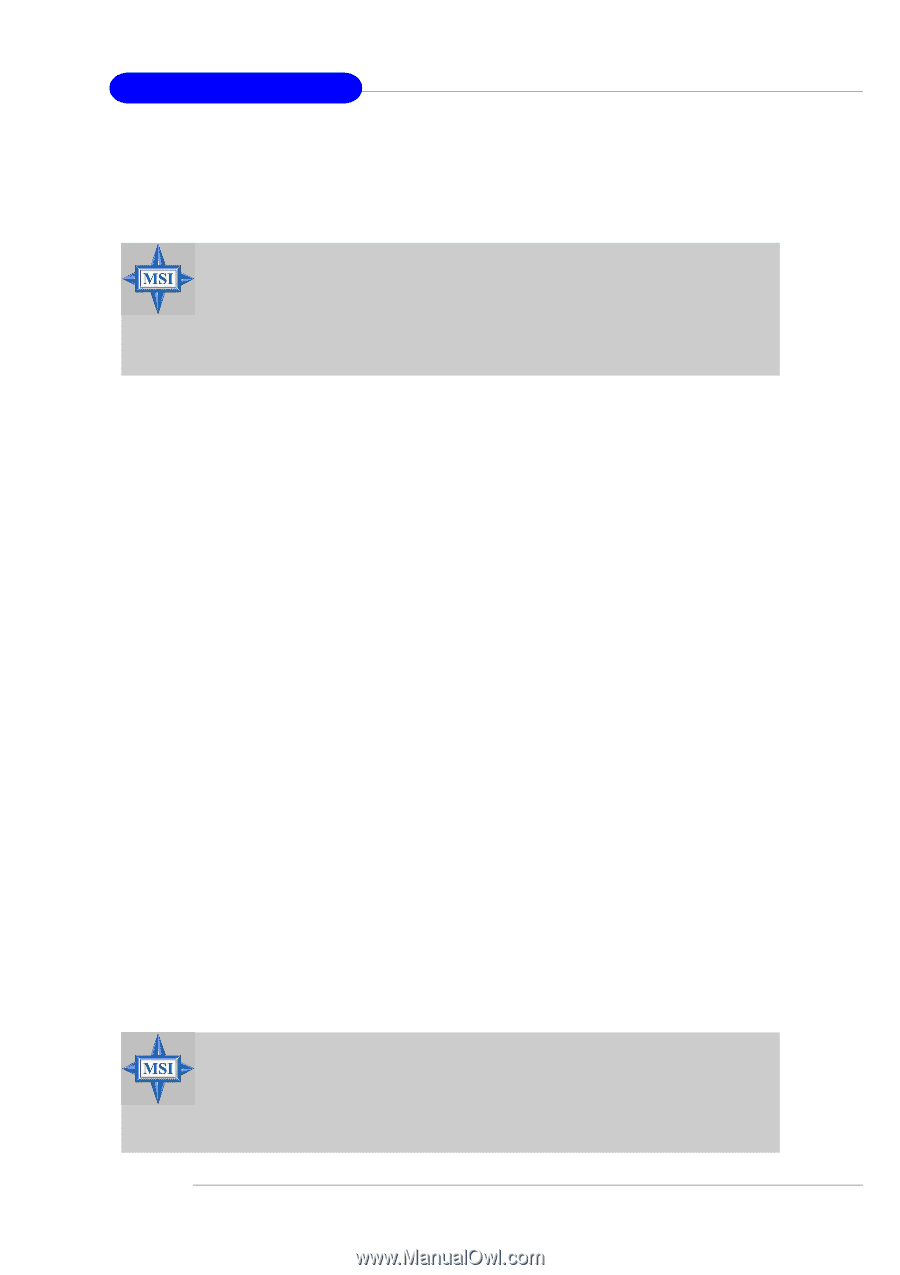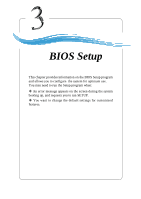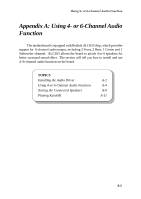MSI MS 7021 User Guide - Page 35
Default Vcore, DDR Voltage V, Dynamic OverClocking
 |
UPC - 816909004694
View all MSI MS 7021 manuals
Add to My Manuals
Save this manual to your list of manuals |
Page 35 highlights
MS-7021 ATX Mainboard Default Vcore It shows the default Vcore of the CPU, which is read-only. MSI Reminds You... Changing CPU Ratio/Vcore could result in the instability of the system; therefore, it is NOT recommended to change the default setting for long-term usage. DDR Voltage (V) Adjusting the DDR voltage can increase the DDR speed. Any changes made to this setting may cause a stability issue, so changing the DDR voltage for long-term purpose is NOT recommended. Setting options: Auto, 2.55, 2.60, 2.65, 2.70, 2.75, 2.80, 2.85. Dynamic OverClocking Dynamic Overclocking Technology is the automatic overclocking function, included in the MSITM's newly developed CoreCellTMTechnology. It is designed to detect the load balance of CPU while running programs, and to adjust the best CPU frequency automatically. When the motherboard detects CPU is running programs, it will speed up CPU automatically to make the program run smoothly and faster. When the CPU is temporarily suspending or staying in the low load balance, it will restore the default settings instead. Usually the Dynamic Overclocking Technology will be powered only when users' PC need to run huge amount of data like 3D games or the video process, and the CPU frequency need to be boosted up to enhance the overall performance. Setting options: Disabled disable Dynamic Overclocking Private increase the CPU frequency by 1% Sergeant increase the CPU frequency by 3% Captain increase the CPU frequency by 5% Colonel increase the CPU frequency by 7% General increase the CPU frequency by 10% MSI Reminds You... Dynamic OverClocking is an advanced overclocking function. Any damage or risk resulted from impropriety or overclocking is not guaranteed. 3-6