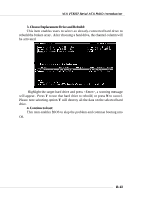MSI MS 7021 User Guide - Page 57
Delete Disk Array, Delete Array
 |
UPC - 816909004694
View all MSI MS 7021 manuals
Add to My Manuals
Save this manual to your list of manuals |
Page 57 highlights
MS-7021 ATX Mainboard Delete Disk Array A RAID can be deleted after it has been created. To delete a RAID, use the following steps: 1. Select Delete Array in the main menu and press . The channel column will be activated. 2. Select the member of an array that is to be deleted and press . A warning message will show up, press Y to delete or press N to cancel. Deleting a disk array will destroy all the data on the disk array except RAID 1 arrays. When a RAID is deleted, the data on these two hard disk drives will be reserved and become two normal disk drives. B-8

B-8
MS-7021 ATX Mainboard
Delete Disk Array
A RAID can be deleted after it has been created.
To delete a RAID, use
the following steps:
1.
Select
Delete Array
in the main menu and press <Enter>.
The channel
column will be activated.
2.
Select the member of an array that is to be deleted and press <Enter>.
A
warning message will show up, press Y to delete or press N to cancel.
Deleting a disk array will destroy all the data on the disk array except
RAID 1 arrays.
When a RAID is deleted, the data on these two hard disk drives
will be reserved and become two normal disk drives.
2