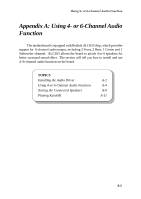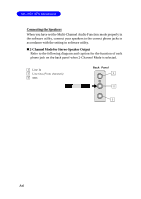MSI MS 7021 User Guide - Page 39
Appendix A: Using 4- or 6-Channel Audio, Function - motherboard driver
 |
UPC - 816909004694
View all MSI MS 7021 manuals
Add to My Manuals
Save this manual to your list of manuals |
Page 39 highlights
Using 4- or 6-Channel Audio Function Appendix A: Using 4- or 6-Channel Audio Function The motherboard is equipped with Realtek ALC655 chip, which provides support for 6-channel audio output, including 2 Front, 2 Rear, 1 Center and 1 Subwoofer channel. ALC655 allows the board to attach 4 or 6 speakers for better surround sound effect. The section will tell you how to install and use 4-/6-channel audio function on the board. TOPICS Installing the Audio Driver A-2 Using 4-or 6-Channel Audio Function A-4 Testing the Connected Speakers A-9 Playing KaraOK A-11 A-1
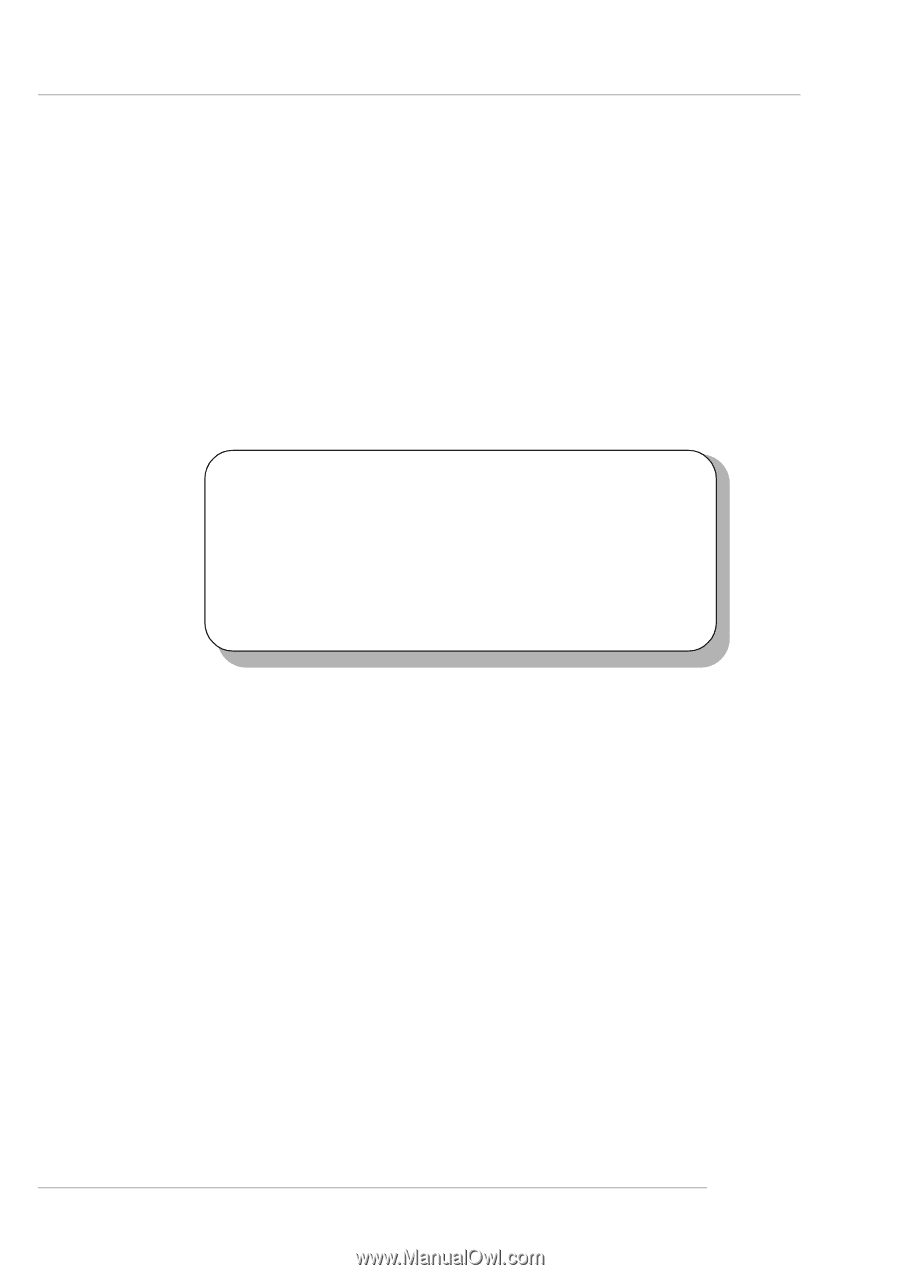
A-1
Using 4- or 6-Channel Audio Function
Appendix A: Using 4- or 6-Channel Audio
Function
The motherboard is equipped with Realtek ALC655 chip, which provides
support for 6-channel audio output, including 2 Front, 2 Rear, 1 Center and 1
Subwoofer channel. ALC655 allows the board to attach 4 or 6 speakers for
better surround sound effect. The section will tell you how to install and use
4-/6-channel audio function on the board.
TOPICS
Installing the Audio Driver
A-2
Using 4-or 6-Channel Audio Function
A-4
Testing the Connected Speakers
A-9
Playing KaraOK
A-11