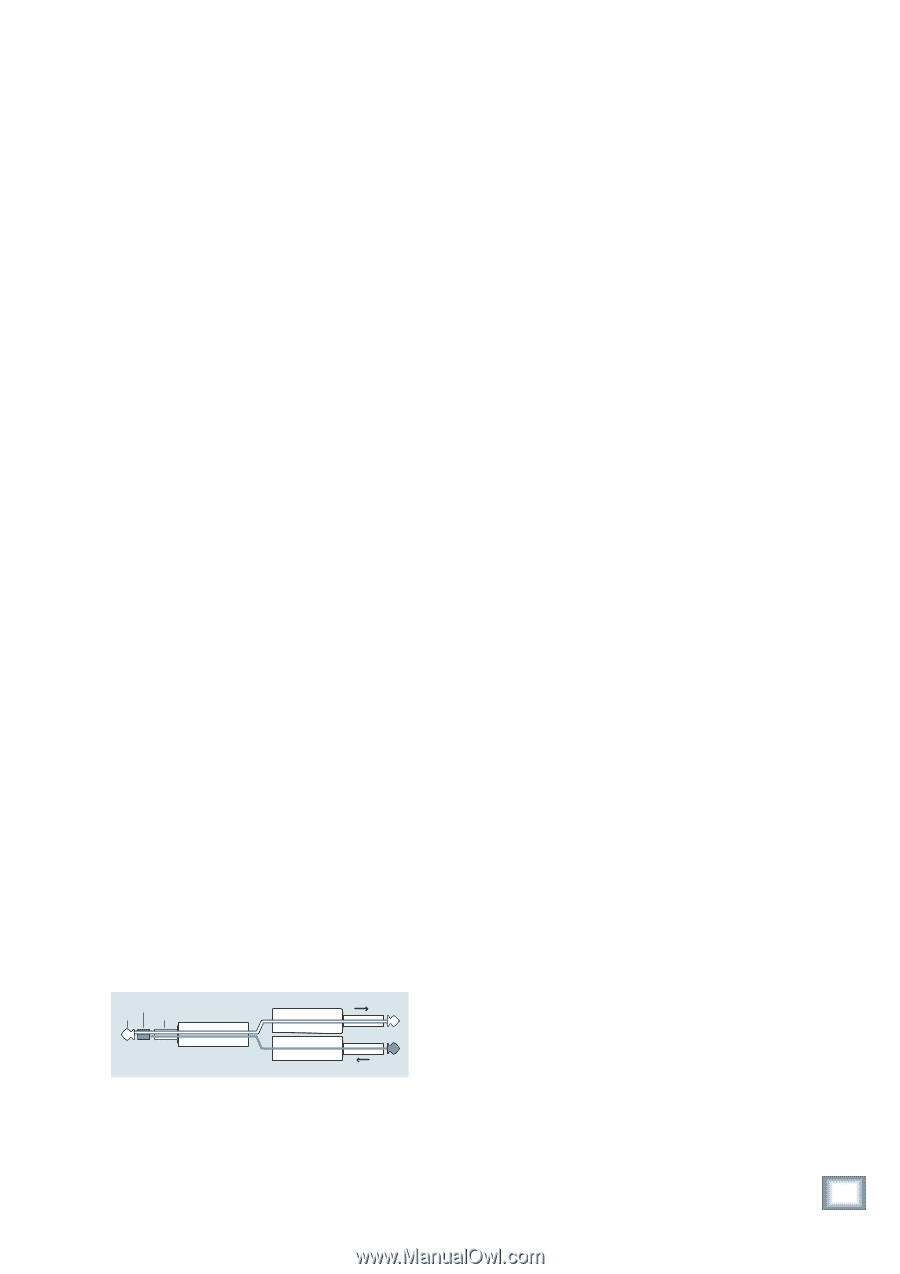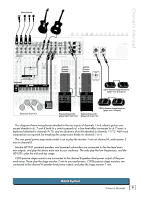Mackie PPM1012 Owner's Manual - Page 13
Owner's Manual
 |
View all Mackie PPM1012 manuals
Add to My Manuals
Save this manual to your list of manuals |
Page 13 highlights
Owner's Manual 12. FX RTN 1 and FX RTN 2 These 1/4" TRS input connectors allow you to add the stereo processed output from external effects processors to the main mix. Adjustment of the incoming signals is made with the FX return faders [57]. The signals can also be muted and soloed (and so cued up in headphones) like any other input. You can also use these inputs to add any stereo linelevel signals to your main mix, so it could be another source, not just an effects processor. The inputs are similar to the channel line-level inputs, only without the gain control, channel EQ or pan. A sample of the FX 1 return can be added to monitor 1 and 2 using the FX 1 to mon 1 [56] and FX 1 to mon 2 controls. 13. TAPE INPUTS These stereo unbalanced RCA inputs allow you to play a tape, CD or other line-level source whenever the band is taking a break. The input is only enabled when the break switch [51] is engaged, at which time, the main mix is bypassed, and only the tape input will play in the main loudspeakers. 14. TAPE OUTPUTS These stereo unbalanced RCA outputs allow you to record the main stereo mix onto a tape deck, hard disk recorder, automatic CD burner, or a computer, for example. This lets you make a recording for posterity/archive/legal purposes whenever the band gets back together again. The tape output is the stereo main mix, but it is not affected by the main fader [59], or the main graphic EQ [44]. 16. MAIN OUTPUTS These balanced 1/4" TRS and XLR outputs supply the stereo main mix at line-level. You can connect these outputs to the line-level inputs of external power amplifiers running passive loudspeakers, or to the inputs of powered loudspeakers. This is useful if you need more power, or if you already have this equipment. Then you can use the internal amplifiers to power other loudspeakers, such as passive monitors, after setting the amp mode switch [53] appropriately. These line-level outputs play the same signal as the speaker-level outputs [3] (when set to stereo mains). 17. MAIN MONO OUTPUT These 1/4" TRS and XLR connectors supply a copy of the main mix summed together in glorious living mono. This is ideal for running a mono PA system, by connecting to the inputs of an external power amplifier running a passive loudspeaker, or directly to a powered loudspeaker. Whatever adjustments you make to the main mix, will affect this output. The output here can be adjusted with the mono out control [55], and turned up or down relative to the main left and right outputs. When the low pass filter (LPF) switch [54] is engaged, the mono output passes only the frequency range below the frequency set by the low-pass control [54]. This allows you to use the mono output to run to the inputs of powered subwoofers, or to the inputs of amplifiers running passive subwoofers. (The main left and right outputs still play the full frequency range.) Tweaking the mono out control will allow you to balance the subwoofer output with the left and right mains. 18. HEADPHONE OUTPUT 15. MAIN INSERTS These unbalanced 1/4" TRS jacks can be used for connecting serial effects processors such as compressors, equalizers, de-essers, or filters. The insert point is before the main mix master graphic EQ [44] and the main mix fader [59]. The main mix signals can go out of the insert jack to an external device, be processed (or whatever) and come back in on the same insert jack. To do this requires a special insert cable that must be wired thusly (just like a channel insert): ring tip sleeve (TRS plug) SEND to processor "tip" This plug connects to one of the mixer's Channel Insert jacks. "ring" RETURN from processor This 1/4" TRS connector supplies the output to your stereo headphones. In normal operation, you will hear the main left and right mix, and the headphones volume level can be adjusted with the phones level control [19]. The main mix fader [59] will also affect the headphones level. Whenever a solo switch [41] is engaged, you will only hear the soloed channel(s) in the headphones. This gives you the opportunity to audition the channels before they are added to the main mix. (Solo signals reaching the headphones are not affected by the channel faders or main fader, therefore turn down the phones level first, as soloed channels may be loud.) The phones output follows standard conventions: Tip = send (output to effects device) Ring = return (input from effects device) Sleeve = common ground Tip = Left channel Ring = Right channel Sleeve = Common ground Owner's Manual 13