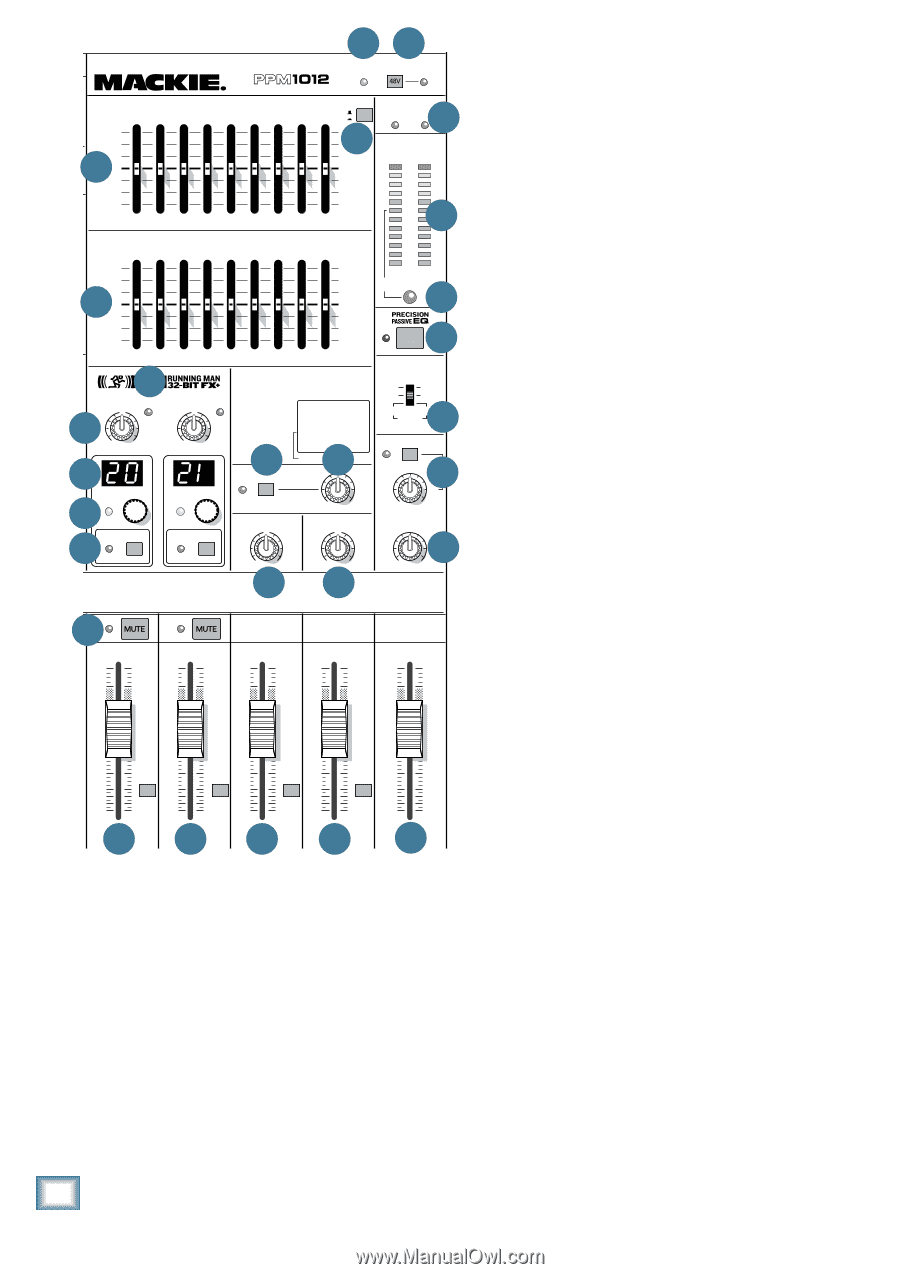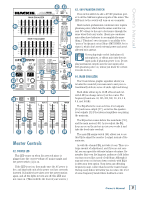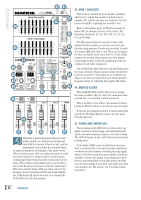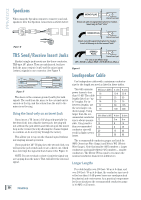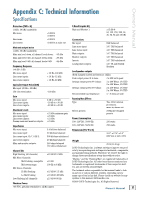Mackie PPM1012 Owner's Manual - Page 26
Stereo Effects Processors - mixer with dual eq
 |
View all Mackie PPM1012 manuals
Add to My Manuals
Save this manual to your list of manuals |
Page 26 highlights
R R /10 INPUT 11/12 /10 11/12 R FX RTN 1 R FX RTN 2 M MAIN OUT 4M2 POWER OO MAX 43LEVEL PHANTOM PPM1012 EQ HI 12kHz HI MID 2.5kHz LOW MID 400Hz LOW 80Hz AUX END MON 1 MON 2 FX 1 FX 2 PAN OO OO OO OO U 2 X 800W PROFESSIONAL POWERED MIXER -20 +20 GAIN 15 10 44 5 0 5 10 U EQ 15 -15 +15 U HI 12kHz 63 125 HI MID 2.5kHz 15 -15 +15 U 10 45 LOW 5 MID 400Hz 0 -15 +15 U 5 LOW 80Hz -15 +15 AUX U SEND MON 1 +15 U 60 MON 2 +15 U 10 15 63 125 61 FX 1 SIG/OL U OO +15 SEND MASTER 62FX 1 +15 U +15 63FX TAP DELAY 2 PAN INT FX 64 MUTE LR MAIN EQUALIZER 250 500 1K 2K 4K 8K MON 1 EQUALIZER EQ ASSIGN MAIN MON 2 4615 10 5 0 5 10 15 16K 15 10 5 0 POWER AMP 47 LIMITER A B MAIN METERS 0dB = 0dBu OL 15 10 6 3 48 0 2 4 7 10 20 30 L R LEVEL SET 49 RUDE SOLO 5 10 15 50 250 500 1K 2K 4K 8K 16K OO FX 2 SIG/OL U +15 SEND MASTER 01 PLATE REVERB 02 VOCAL PLATE 03 WARM ROOM 04 BRIGHT ROOM 05 WARM LOUNGE 06 SMALL STAGE 07 WARM THEATER 08 BRIGHT STAGE 09 WARM HALL 10 CONCERT HALL 11 CATHEDRAL 51 12 GATED REVERB BREAK 13 CHORUS 14 CHORUS + REVERB 15 DOUBLER 16 TAPE SLAP 17 DLY 1 BRIGHT (350ms) 18 DLY 1 WARM (300ms) 19 DLY 2 BRIGHT (250ms) 20 DLY 2 WARM (200ms) 21 DLY 3 BRIGHT (175ms) 22 DLY 3 WARM (150ms) 23 CHORUS + DLY (300ms) 52 24 REVERB + DLY (200ms) TAP TO EDIT U TAP DELAY INT FX MUTE MUTES CH 1-12 FX 1 TO MON 1 U +20 TAPE IN FX 1 TO MON 2 U OO OO OO +15 +15 56 56 OO POWER AMP MODE MON 1 MAINS MON 2 MON 1 53 A(L) B(R) STEREO MAIN LPF 54 120 100 180 75Hz 200Hz MONO OUT 55 MAX /10 dB 10 OL 5 +10 U 0 5 -20 10 20 30 SOLO 40 50 60 38 11/12 FX RTN 1 FX RTN 2 dB dB dB 10 10 10 OL 5 5 5 +10 U U U 0 5 5 5 -20 10 10 10 20 20 20 30 SOLO 40 50 60 30 SOLO 40 50 60 30 SOLO 40 50 60 MON 1 dB 10 5 U 5 10 20 30 SOLO 40 50 60 MON 2 SOLO MAIN dB 10 5 U 5 10 20 30 40 50 60 OO OO OO OO OO OO 57 57 58 58 59 Stereo Effects Processors There are two identical Mackie Running-Man 32-bit internal effects processors. They are mono-in, stereo-out effects processors, with 24 presets each. Signals to these effects processors come from adjusting the FX1 aux send [35] and the FX2 aux send [36] on each channel. The stereo output from each processor can be added to the main mix using the FX return faders [57]. The output from FX1 can also be added to the monitor 1 mix or monitor 2 mix by adjusting the FX1 to mon1 and FX1 to mon 2 [56] controls. Very careful thought and lots of audio love has gone into the design of the 24 presets. The engineers spent a lot of time lounging about in warm lounges, visiting theaters, bright rooms and stages, going to concerts, and visiting cathedrals on Sundays, just to get these sounds right for you. Initially, they wanted to investigate "warm beach in Hawaii," but had to make do with "cold beach in Washington" instead. 60. FX1 SEND MASTER and FX2 SEND MASTER These knobs control the level of the signals going into each internal effects processor. Adjust them carefully, with your inner magical eye on the adjacent SIG/OL LED [61] to prevent overloading the effects processor. These knobs also affect the levels going out of the FX send line-level outputs [11], so you can use them to adjust the level going to external effects processors. 61. SIG/OL LED These dual-LEDs illuminate in green when the signal level going into each effects processor is in a good operating range (SIG). They illuminate in red if the effects processor is being overloaded with too strong a signal (OL). Turn down the send master levels [60] if these come on regularly. The signals going into the processors are affected by the channel FX 1 and 2 aux sends [35, 36], and the channel gain [23], EQ [27-32], and channel faders [40]. If the OL LEDs come on after you adjust any of these controls, turn down the send master levels [60]. If you have an external processor connected (and so the internal FX processors are not used) you can still use these LEDs to judge the level going out. 26 PPM1012