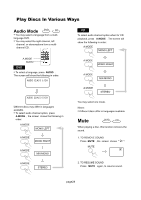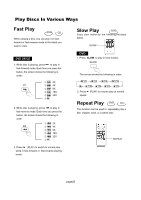Magnavox 17MD255V User manual, English (US) - Page 24
Select with Number, Buttons
 |
UPC - 037849959923
View all Magnavox 17MD255V manuals
Add to My Manuals
Save this manual to your list of manuals |
Page 24 highlights
Basic Operations (For DVD Player) Select with Number Buttons CD Load a disc. Press number buttons to select tracks after the unit finishes reading the disc. 1. If the track number isn't over 10, just push buttons 1-10. Example: push 8 to select track 8. 8 The screen shows: TRACK08/20 00:00 2. If the track number is over 10 , press +10 once and a button between 1-10. Example: if you select track 12, press +10 once and button 2 . +10 + 2 The screen shows: TRACK12/20 00:00 page23
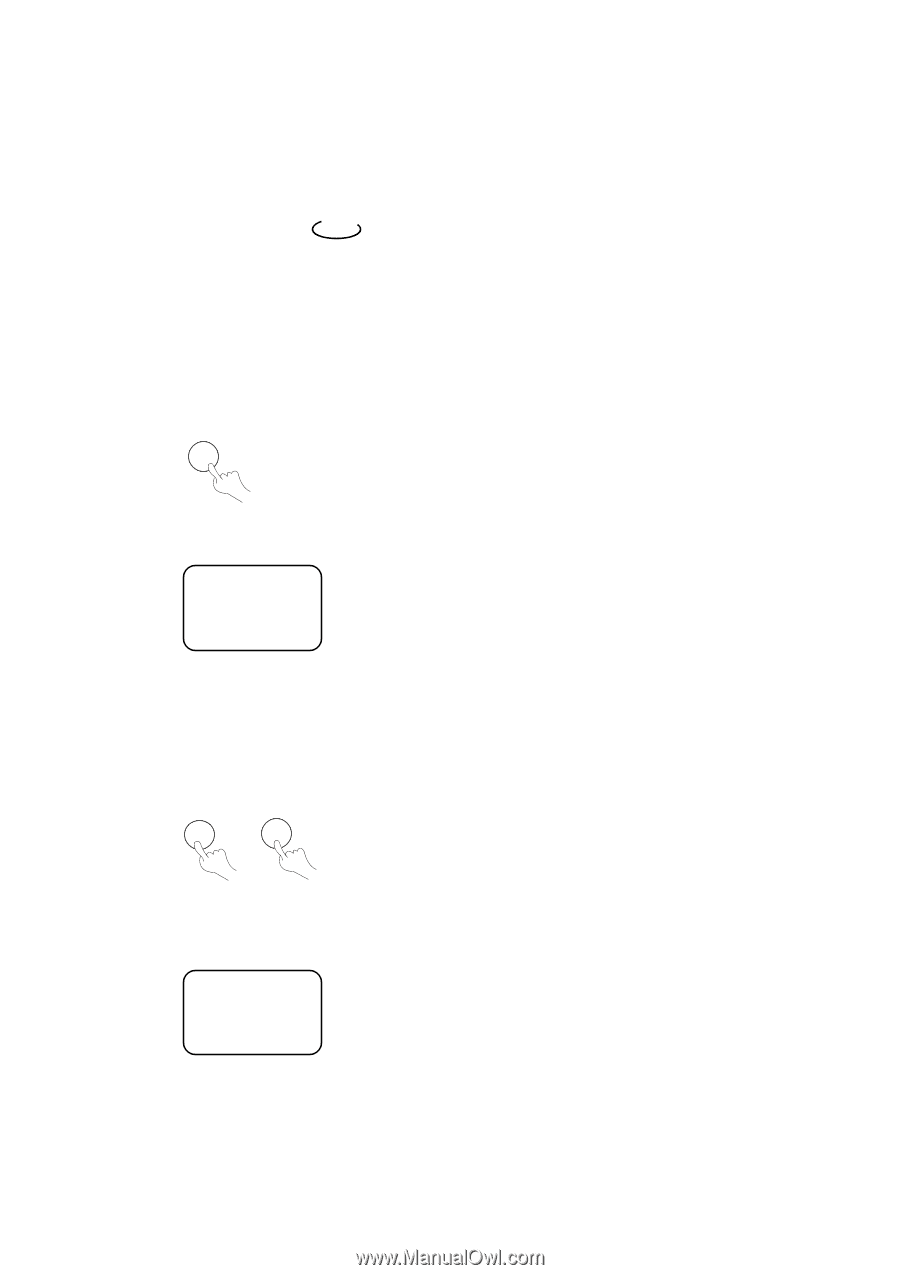
Load a disc. Press number buttons to select
tracks after the unit finishes reading the disc.
1. If the track number isn’t over 10, just
push buttons 1-10.
Example: push
8
to select
track
8.
The screen shows:
2. If the track number is over 10 , press
+10
once and a
button between 1-10.
Example: if you select track 12, press
+10
once and
button
2
.
The screen shows:
Select with Number
Buttons
CD
TRACK08/20
00:00
TRACK12/20
00:00
8
page23
Basic Operations (For DVD Player)
+10
2
+