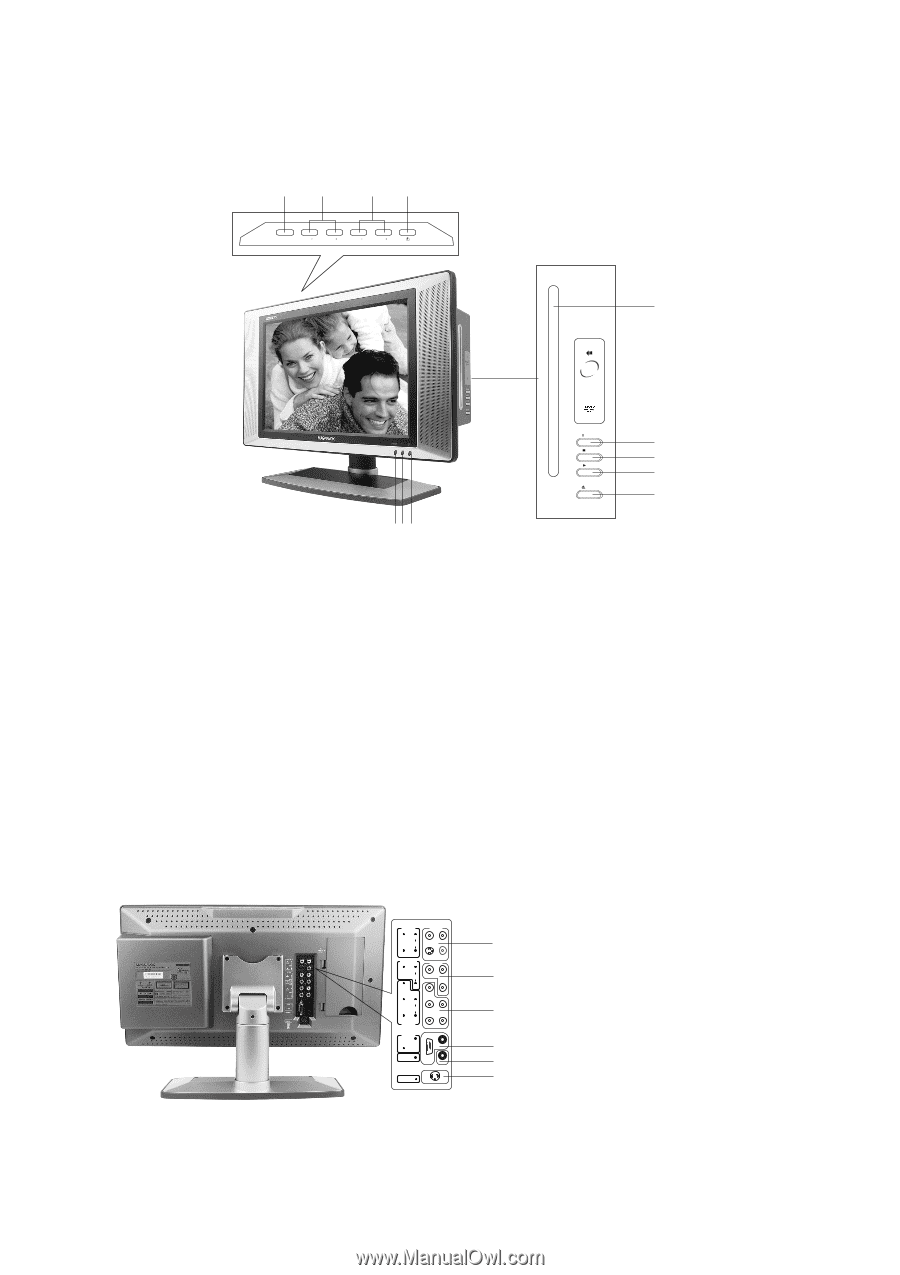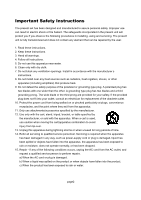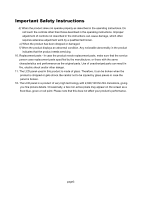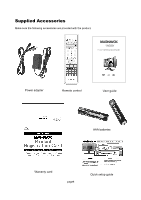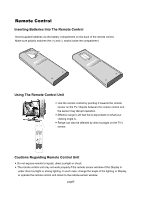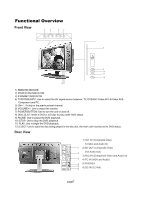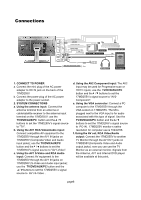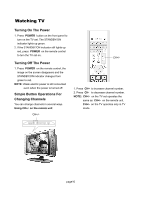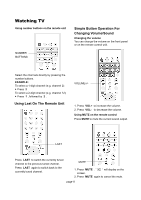Magnavox 17MD255V User manual, English (US) - Page 8
Functional Overview - tv
 |
UPC - 037849959923
View all Magnavox 17MD255V manuals
Add to My Manuals
Save this manual to your list of manuals |
Page 8 highlights
Functional Overview Front View 4 5 6 7 TV/DVD/AUX/PC CH CH VOL VOL 8 Slot-load DVD Player 32 1 PAUSE STOP PLAY EJECT 9 10 11 12 1) REMOTE SENSOR 2) POWER ON INDICATOR 3) STANDBY INDICATOR 4) TV/DVD/AUX/PC: Use to select the AV signal source between: TV, DVD,AV1-Video,AV1-S-Video,AV2- Component and PC. 5) CH+/-: To skip to the previous/next channel. 6) VOLUME+/-: Use to adjust the volume. 7) POWER BUTTON: Use to turn the unit on and off. 8) DISC SLOT: Insert a DVD or CD disc to play under DVD status. 9) PAUSE: Use to pause the DVD playback. 10) STOP: Use to stop the DVD playback. 11) PLAY: Use to begin the DVD playback. 12) EJECT: Use to eject the disc being played in the disc slot, the main unit must be set to DVD status. Rear View 1) AV1 IN (Composite Video, S-Video and Audio In) AV1 IN VIDEO L AUDIO 1 2) AV OUT (Composite Video S-VIDEO R AV OUT VIDEO L AUDIO and Audio Out) 2 CR / PR R 3) AV2 IN (Component Video and Audio In) CB / PB L AUDIO Y R 3 4) PC IN (VGA and Audio) AV2 IN PC IN AUDIO VGA 4 5) PHONES PHONES 5 6) DC IN (12 Volt) DC IN 6 page7