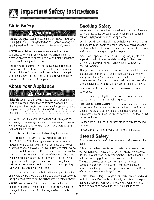Maytag MER5752BAB Use and Care Guide - Page 5
Surface - 30
 |
View all Maytag MER5752BAB manuals
Add to My Manuals
Save this manual to your list of manuals |
Page 5 highlights
Surface Controls Use to turn on the surface dements. An infinite choice of heat settings is avai[aMe from Low to High. The knobs can be set on or between any of the settings. Setting the Controls 1. Place pan on surface dement. 2. Push in and turn the knob in either direction to the desired heat setting. , Thecontro. pane.,smarkedto,dent,fy FFontOo O which dement the knob controls. For example, the graphic at right indicates Heftfront dement. 3. There is an element indicator Highton the control panel When any surface control knob is turned on, the light will turn on. The light will turn off when all the surface elements are turned off. 4. After cooking, turn knob to OFF. Remove pan. Suggested Heat Settings The size and type of cookware, type and amount of food being heated, and wattage of individual elements will determine where to set the knob for cooking operations. Some elements have a predetermined simmer and melt setting that will require only minor adjustment up or down depending on the food being prepared. The other elements have settings printed around the knobs that are also unique to those elements. Adjust the heat settings to the numbers that give the desired cooking results. For information on cookware and other factors affecting heat settings, refer to Cookware Recommendations on page 7 or the "Cooking Made Simple" booklet. The following descriptions will aid in choosing the settings that will give optimum results. Hold or Warm: Food maintains a temperature above 140°F without continuing to cook. Food is initially hot and then heat is reduced. Never use a hold or warm setting to reheat cold food. Simmer: Food forms bubbles that barely break the surface. Foods are between 185°Fand 200°R A simmer setting can also be used to steam or poach foods or continue cooking covered foods. Slow Boil: Food forms bubbles at a moderate pace. A slow boil setting can also be used for most frying and for maintaining the cooking of large amounts of liquids. Boil: Liquid forms bubbles at a rapid pace. A fast boil setting can also be used to brown meat, stir fry',saute, and heat oil for frying before turning to a lower setting. The highest 3 or 4 settings on the knob are used for these cooking operations. The highest setting is always used to bring water to a boil. Some elements offer an even higher speed for boiling liquids. [}ua[ Element (select models) OFF , LOW High The cooking surface has a dual element 9 located at the left front of the smoothtop. This allows you to change the size of the element. The small dement is operated on the left H side of the knob control. To operate the _ow entire dement, use the right side of the knob control The control for both dement sizes can be set anywhere between Low and High. Ne×-Choice TMElement (select models) The Hex-Choice TM element is a fully functioning element that provides an ultra low Melt _elt heat setting for melting chocolate and butter. It is located in the left rear position OFF The Melt setting is located between 2 and OFF=Heat settings outside of s.,...... this area function as a normal element, with 2 (Low0 to High settings. Medium Note: When using the normal settings for preparing foods, it may take a few minutes for the cooking area to cool to the Melt heat setting. Warming Center Use the Warming Center to keep hot cooked foods warm, such as vegetables and gravies. Warmine O@COet_ter Setting the Controm: 1= Push in and turn the knob. Warming temperatures are approximate and are indicated on the control as Low, 2-10 and High. However, the control can be set to any position between Low and 4 o,: H.ig..h. _0 2. When done, turn the control to OFF and Medium remove food. The Hot Surface indicator light will go off when the Warming Center surface has cooled. Notes: , Never warm food for longer than one hour _eggsfor 30 minutesl), as food quality may deteriorate. ° Do not heat cold food on the Warming Center. , Heat settings will vary depending on type and amount of food. Always hold food at proper food temperatures. USDA recommends food temperatures between 140°-170 ° R 4