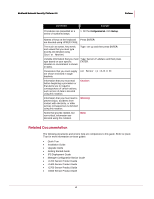McAfee M-1250 Network Protection - Page 11
Inline deployment walkthrough,
 |
View all McAfee M-1250 manuals
Add to My Manuals
Save this manual to your list of manuals |
Page 11 highlights
CHAPTER 2 Inline deployment walkthrough Deploying your Sensor inline consists of the following steps: 1 Determine the optimal high availability strategy for the Sensor. This indicates how you would like the Sensor to behave when it fails (i.e., fail-open, fail-closed, or support a failover/high-availability configuration). 2 Physically install the Sensor on your network, and cable the Sensor for the deployment mode of your choice. For example, cable one Sensor standalone (to failopen, if applicable, or configure two Sensors as part of a failover pair). 3 Configure the Sensor monitoring ports. 4 Configure one or more policies for the inline ports. 5 Understand how blocking works, and configure blocking. Note: You must use McAfee® Network Security Manager (Manager) to configure most aspects of your Sensor(s), including port configuration, pairing two Sensors for failover operation, and configuring and applying policies to detect and drop malicious traffic. 3