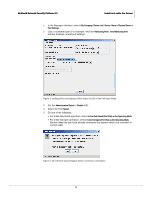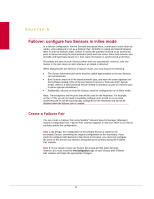McAfee M-1250 Network Protection - Page 14
Install and cable the Sensor
 |
View all McAfee M-1250 manuals
Add to My Manuals
Save this manual to your list of manuals |
Page 14 highlights
CHAPTER 4 Install and cable the Sensor Each McAfee® Network Security Sensor (Sensor) model are shipped with documentation on how to set up the Sensor and configure it to communicate with the McAfee® Network Security Manager Manager. This documentation consists of model-specific Product Guides and Quick Start Guides and a model-generic Sensor Configuration Guide. These documents provide detailed installation, configuration and cabling instructions for your Sensor. You may need special equipment depending on your deployment strategy. Certain Sensor models have Fast Ethernet (FE) ports. Each FE port requires a Network Security Platform dongles for In-line Fail-closed mode. Dongles are included with FE-port Sensors. Gigabit Ethernet (GE) port Sensors require the optional Gigabit Fail-Open Bypass Kit (Optical Single-mode, Optical Multimode, or Copper), sold separately, for In-line Fail-Open mode. The following table shows the monitoring port types for each Network Security Sensor model. Sensor I-4010 I-4000 I-3000 I-2700 I-1400 I-1200 Monitoring port type GE ports GE ports GE ports FE ports GE ports FE ports FE ports Fail-open behavior Fail-closed; require external Fail-Open Kit Fail-closed; require external Fail-Open Kit Fail-closed; require external Fail-Open Kit Fail-open; require no extra hardware Fail-closed; require external Fail-Open Kit Fail-open; require no extra hardware Fail-open; require no extra hardware Sensor M-8000 M-6050 M-4050 M-3050 M-2750 M-1450 M-1250 N-450 Monitoring port type GE ports Fail-open behavior Fail-closed; require external Fail-Open Kit GE ports GE ports GE ports Fail-closed; require external Fail-Open Kit Fail-closed; require external Fail-Open Kit Fail-closed; require external Fail-Open Kit GE ports GE ports GE ports GE ports Fail-closed; require external Fail-Open Kit Fail-closed and Fail-Open built-in Fail-closed and Fail-Open built-in Fail-closed; require external Fail-Open Kit 6