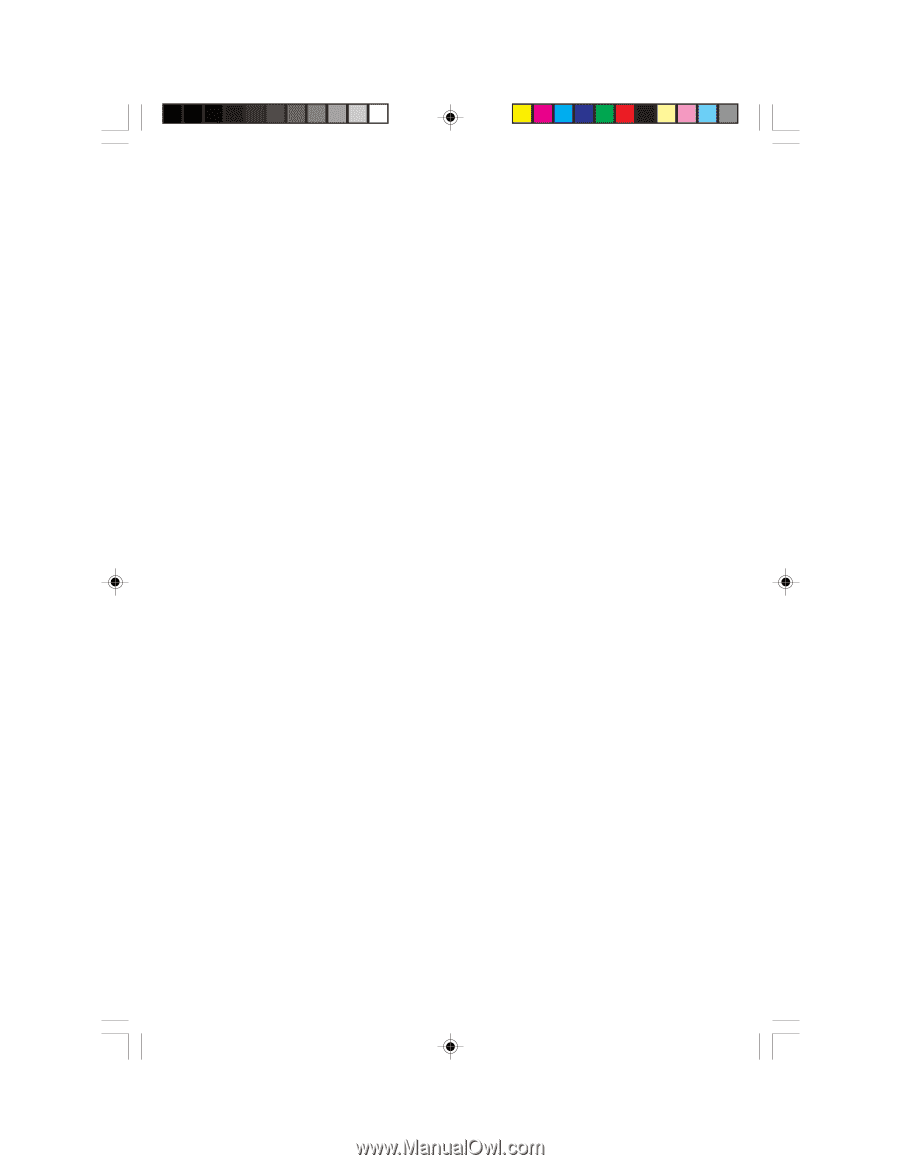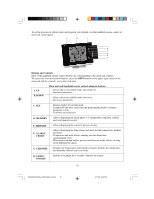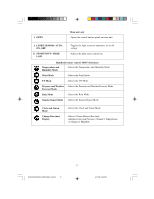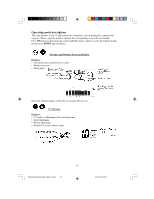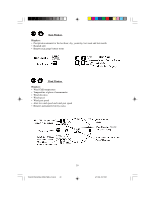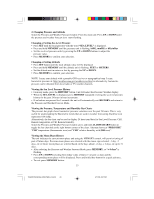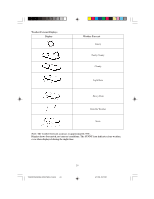Meade TE923W-M User Manual - Page 21
Customizing your Weather Station - software
 |
View all Meade TE923W-M manuals
Add to My Manuals
Save this manual to your list of manuals |
Page 21 highlights
Customizing your Weather Station It is required to program: • The pressure parameters during Initial Setup (See Pressure and Weather Forecast Mode P.22) • The time, the date and the weekday language (Clock and Alarm Mode: P.25) • The location data (Sunrise/Sunset Mode: P.29) Optional: • The time alarms (Clock and Alarm Mode: P.25) • The temperature alerts (Temperature and Humidity Mode P.30) • Daily rainfall alerts (Rain Mode P.32) • Wind alerts (Wind Mode: P.33) LED Backlight Options The main unit backlight can be turned on, off or automatically toggled depending on the environment light conditions. Use the light sensor switch at the back of the main unit to select a desired backlight setting. For the automatic backlight control, the sensitivity of the light sensor can be adjusted to high or low using the switch, located on the back panel. Note: For an automatic control function the main unit must be plugged into the wall power outlet via the AC/DC adaptor provided. Connecting the Weather Station to a PC Data collected by the weather station can be displayed on PC by connecting the main unit to the computer via USB cable. • Install the software provided with the weather station according to the instructions in the software manual. • Connect the main unit to the computer using the USB cable provided. 21 TE923W IM1(ENG) HONEYWELL R.pmd 21 4/11/08, 5:27 PM