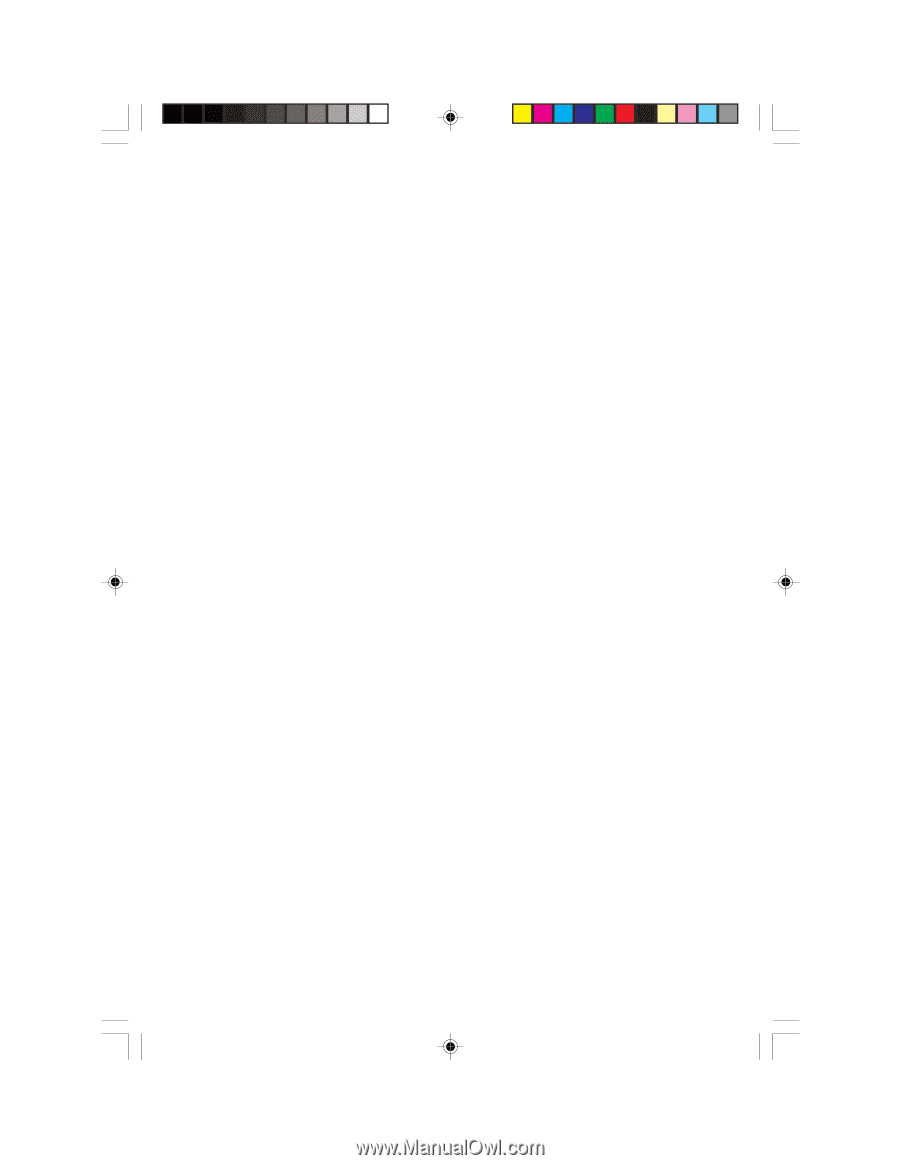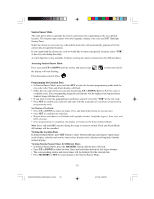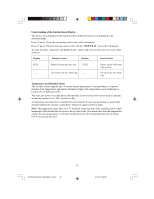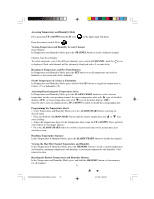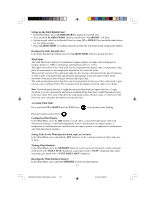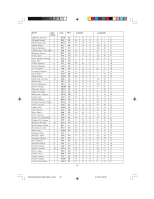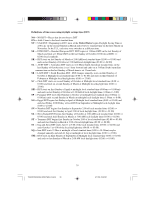Meade TE923W-M User Manual - Page 34
Memory Reset procedure, Maintenance - replacement parts
 |
View all Meade TE923W-M manuals
Add to My Manuals
Save this manual to your list of manuals |
Page 34 highlights
Enabling or Disabling the Wind Alerts In the Wind Mode, press the ALARM/CHART button to recall a current wind speed, a wind speed alert with the "ALARM HI" displayed or gust alert with the "GUST ALARM HI" displayed. If the alert is disabled, "OFF" will be displayed; otherwise the alert value is shown. When a wind alert is displayed, press UP or DOWN to activate or deactivate it. Wind Alerts programming • In the Wind Mode, press ALARM/CHART to select the desired alarm. • Press and hold ALARM/CHART button until alert and corresponding icon will flash. • Set the alert using UP or DOWN. Press and hold either button for fast digits advance. • Press ALARM/CHART to confirm your selection and return to the wind alert selection screen. Disabling the Wind Alert To disable wind alert press ALARM/CHART. Memory Reset procedure These steps will completely reset all of the parameters stored in memory. • On the main unit press and hold SNOOZE and UP buttons for 4 seconds until the backlight will flash • Press SET button clearing the memory -the main unit will start beeping with 1 second delay. • Wait until the beeping will cease • Disconnect Remove the batteries from the back of the main display unit and wait 10 seconds • Reinstall the batteries Maintenance Changing Batteries The battery status of each weather sensor is checked every hour. If the low battery indicator lights up, replace the batteries in the corresponding unit. Changing Batteries in the Main Unit • First connect the AC/DC adaptor provided to the main unit to avoid losing any data. • Remove the battery compartment door at the back and replace all batteries. Do not mix old and new batteries. • Replace the battery compartment door. Changing Batteries in Remote Weather Sensors • Replace the batteries following the setup instructions for the corresponding sensor. • When the batteries are properly installed, the remote weather sensor will resume sending signals to the main unit. • To enforce an immediate remote signals search, press and hold DOWN on the main unit. Cleaning The main unit and outer casings of the remote weather sensors can be cleaned with a damp cloth. Small parts can be cleaned with a cotton tip or pipe-cleaner. Never use any abrasive cleaning agents and solvents. Do not immerse any units with electronic parts in water or under running water. Anemometer Check if the wind vane and wind cups can spin freely and are free from dirt, debris and spider webs. 34 TE923W IM1(ENG) HONEYWELL R.pmd 34 4/11/08, 5:28 PM