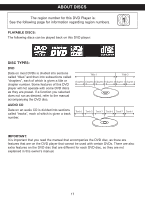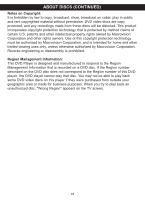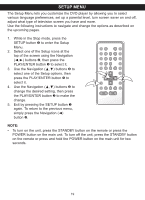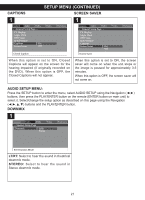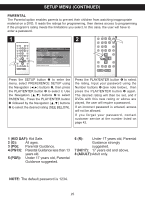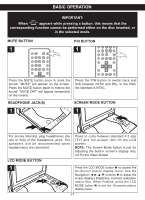Memorex MVDP1083 User Manual - Page 23
Dual Mono, Dynamic, Dolby Setup Menu
 |
View all Memorex MVDP1083 manuals
Add to My Manuals
Save this manual to your list of manuals |
Page 23 highlights
Dual Mono SETUP MENU (CONDyTnaImNicUED) Stereo L-Mono R-Mono Mix-Mono DOLBY SETUP MENU: Press the SETUP button to enter the menu, select DOLBY SETUP using the Navigation (√,®) buttons, then press the PLAY/ENTER button on the Dreuaml Mooteno((E1 +N1T) SEeRtupbutton on main unit) to select it. Select/change the Setup option as described on this page using the Navigation buttons and the PLAY/ENTER button. DUAL MONO DYNAMIC 1 1 General Audio Dolby Video - - Dolby Digital Setup - - Dual Mono Dynamic Stereo L-Mono R-Mono Mix-Mono Preference General Audio Dolby - - Dolby Digital Setup - - Dual Mono Dynamic Video Preference FULL 3/4 1/2 1/4 OFF Dual Mono (1 + 1) Setup STEREO: Select this to set the Dolby Digital output to Stereo mode. L-MONO: Select this to set the Dolby Digital output to left mono mode, meaning it will reproduce the left mono signal to the Left andGReniegrahl t chAuadnionels.Dolby Video Preference R-M- -ODoNlbOy D: igSiteallSeetcutp -t-his to set the Dolby DigitDaulaol Muotpnout to right mono mFUoLdL e, meaning it wilDl yrneapmrioc duce the right mon3/o4 signal to the Left and Right channels. 1/2 MIX-MONO: Select this to r1e/p4 roduce both channels mixed together. OFF Use to slider to set the Dynamic Range. Set to OFF to turn Dynamic Range Off. 22