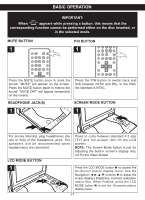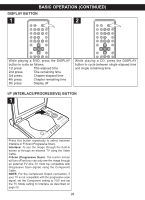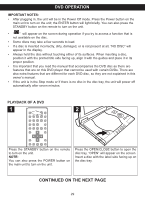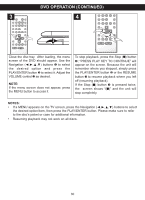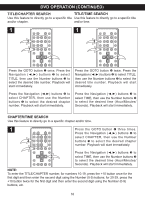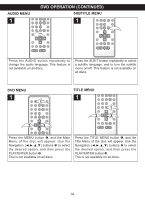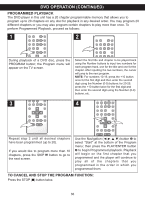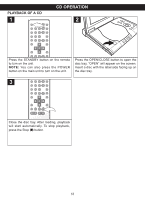Memorex MVDP1083 User Manual - Page 33
Title/ Search, Time Search, Title/time Search
 |
View all Memorex MVDP1083 manuals
Add to My Manuals
Save this manual to your list of manuals |
Page 33 highlights
DVD OPERATION (CONTINUED) TITLE/CHAPTER SEARCH TITLE/TIME SEARCH Use this feature to directly go to a specific title Use this feature to directly go to a specific title and/or chapter. and/or time. 1 1 3 1 2 3 1 2 Press the GOTO button 1 once. Press the Navigation (√,®) buttons 2 to select TITLE, then use the Number buttons 3 to select the desired title number. Playback will start immediately. Press the GOTO button 1 twice. Press the Navigation (√,®) buttons 2 to select TITLE, then use the Number buttons 3 to select the desired title number. Playback will start immediately. Press the Navigation (√,®) buttons 2 to select CHAPTER, then use the Number buttons 3 to select the desired chapter number. Playback will start immediately. Press the Navigation (√,®) buttons 2 to select TIME, then use the Number buttons 3 to select the desired time (Hour/Minutes/ Seconds). Playback will start immediately. CHAPTER/TIME SEARCH Use this feature to directly go to a specific chapter and/or time. 1 3 1 2 Press the GOTO button 1 three times. Press the Navigation (√,®) buttons 2 to select CHAPTER, then use the Number buttons 3 to select the desired chapter number. Playback will start immediately. Press the Navigation (√,®) buttons 2 to select TIME, then use the Number buttons 3 to select the desired time (Hour/Minutes/ Seconds). Playback will start immediately. NOTE: To enter the TITLE/CHAPTER number, for numbers 10-19, press the +10 button once for the first digit and then enter the second digit using the Number (0-9) buttons; for 20-29, press the +10 button twice for the first digit and then enter the second digit using the Number (0-9) buttons, etc. 32