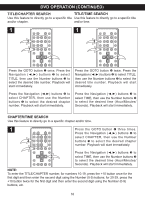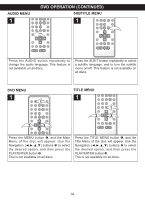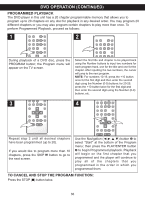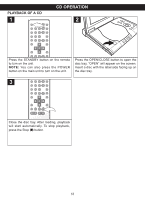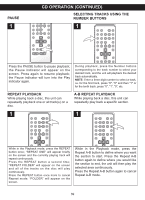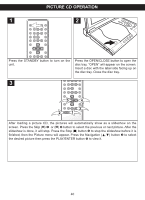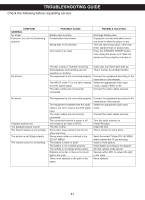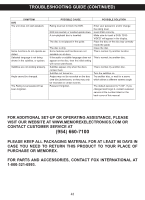Memorex MVDP1083 User Manual - Page 38
Cd Operation - cd labels
 |
View all Memorex MVDP1083 manuals
Add to My Manuals
Save this manual to your list of manuals |
Page 38 highlights
PLAYBACK OF A CD 1 CD OPERATION 2 Press the STANDBY button on the remote to turn on the unit. NOTE: You can also press the POWER button on the main unit to turn on the unit. 3 2 1 Press the OPEN/CLOSE button to open the disc tray, "OPEN" will appear on the screen. Insert a disc with the label side facing up on the disc tray. 2 Close the disc tray. After loading, playback will start automatically. To stop playback, press the Stop (X) button. 1 2 3 37

37
CD OPERATION
Press the STANDBY button on the remote
to turn on the unit.
NOTE:
You can also press the POWER
button on the main unit to turn on the unit.
1
Press the OPEN/CLOSE button to open the
disc tray, “OPEN” will appear on the screen.
Insert a disc with the label side facing up on
the disc tray.
2
PLAYBACK OF A CD
Close the disc tray. After loading, playback
will start automatically. To stop playback,
press the Stop (
X
) button.
3