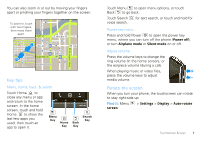Motorola DROID 2 Global User Guide - English - Page 14
Manage & restore apps, Calls, Select a network - for verizon wireless
 |
UPC - 723755811225
View all Motorola DROID 2 Global manuals
Add to My Manuals
Save this manual to your list of manuals |
Page 14 highlights
Manage & restore apps Find it: Menu > Settings > Applications > Manage applications Touch an app in the list, then touch Uninstall (for apps you downloaded), Clear cache, or other options. To reinstall apps from Android Market, touch Launcher icon > Market > My downloads. Previously installed apps are listed and available for download. Calls it's good to talk Select a network DROID2 Global by Motorola switches effortlessly between CDMA, GSM 900, GSM 1800, and UMTS 2100 networks, so you can make calls in over 200 countries worldwide. Note: To use your phone on a GSM or UMTS network, you need to insert a SIM card (see "Assemble & charge" on page 4), supplied by Verizon Wireless® or a compatible GSM or UMTS network service provider. To set your phone to roam globally: Find it: Menu > Settings > Wireless & networks > Mobile networks > Network Mode > Global 12 Calls