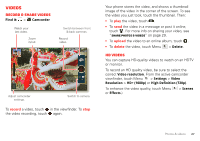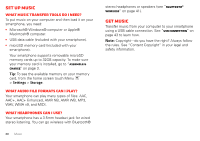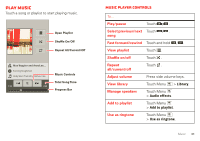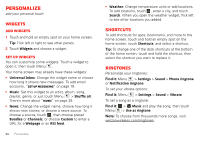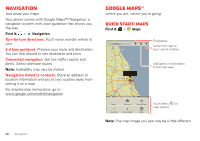Motorola DROID BIONIC by Verizon User Guide - Page 34
Quick start: Browser
 |
View all Motorola DROID BIONIC by manuals
Add to My Manuals
Save this manual to your list of manuals |
Page 34 highlights
To... Use as notification Delete Touch Menu > Use as notification. Touch Menu > Delete. Hide, wake, turn off Touch Home to use another app. Your music continues to play. When you see in the status bar, a song is playing. Flick down to see details. Touch the song to return to the music controls. To turn off your music, touch . Playlists To add a song from the music library to a playlist, touch and hold the song then touch Add to playlist. Choose an existing playlist, or touch New to create one. To edit, delete and rename playlists, touch and hold the playlist in the music library. 32 Web Web surf the web with your smartphone Quick start: Browser http://www. Find it: Browser http://www.google.com/... Web Images Places News more Instant (beta) is off: Turn on: Restaurants Coffee Bars More Touch a link to select it. Touch & hold for more options. Sign in iGoogle Settings Help New window Bookmarks Windows Refresh Forward More Touch Menu for browser options. Tip: To zoom, touch the display with two fingers, then move them apart.