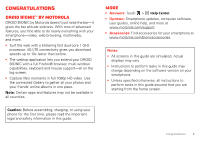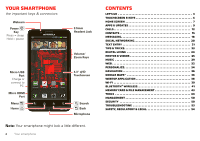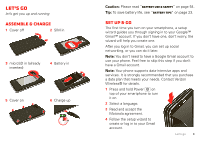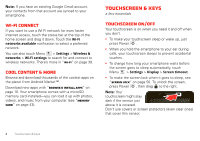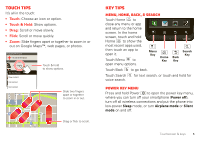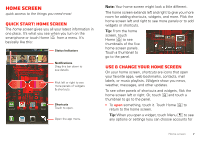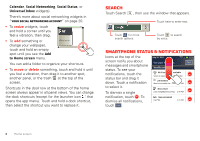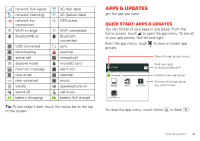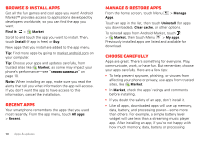Motorola DROID BIONIC by Verizon User Guide - Page 7
Touch tips, Key tips
 |
View all Motorola DROID BIONIC by manuals
Add to My Manuals
Save this manual to your list of manuals |
Page 7 highlights
N Micigan born St lark St Touch tips It's all in the touch: • Touch: Choose an icon or option. • Touch & Hold: Show options. • Drag: Scroll or move slowly. • Flick: Scroll or move quickly. • Zoom: Slide fingers apart or together to zoom in or out on Google Maps™, web pages, or photos. Displaying 297 contacts In case of emergency A Abe Baudo Allie Smyth Abe Baudo View cAonnntacMt edina Call coAnsttaricdt Fanning Text contact Touch & hold to show options. Slide two fingers apart or together to zoom in or out. Wacker Dr E Wacker Pl State/Lake M W Lake St M Lake Randolph/ M Wabash E Randolph St M W Lake St Drag or flick to scroll. Key tips Menu, home, back, & search Touch Home to close any menu or app and return to the home screen. In the home screen, touch and hold Home to show the most recent apps used, then touch an app to open it. Touch Menu to open menu options. Menu Key Home Key Back Key Search Key Touch Back to go back. Touch Search voice search. for text search, or touch and hold for Power key menu Press and hold Power to open the power key menu, where you can turn off your smartphone (Power off), turn off all wireless connections and put the phone into low-power Sleep mode, or turn Airplane mode or Silent mode on and off. Touchscreen & keys 5