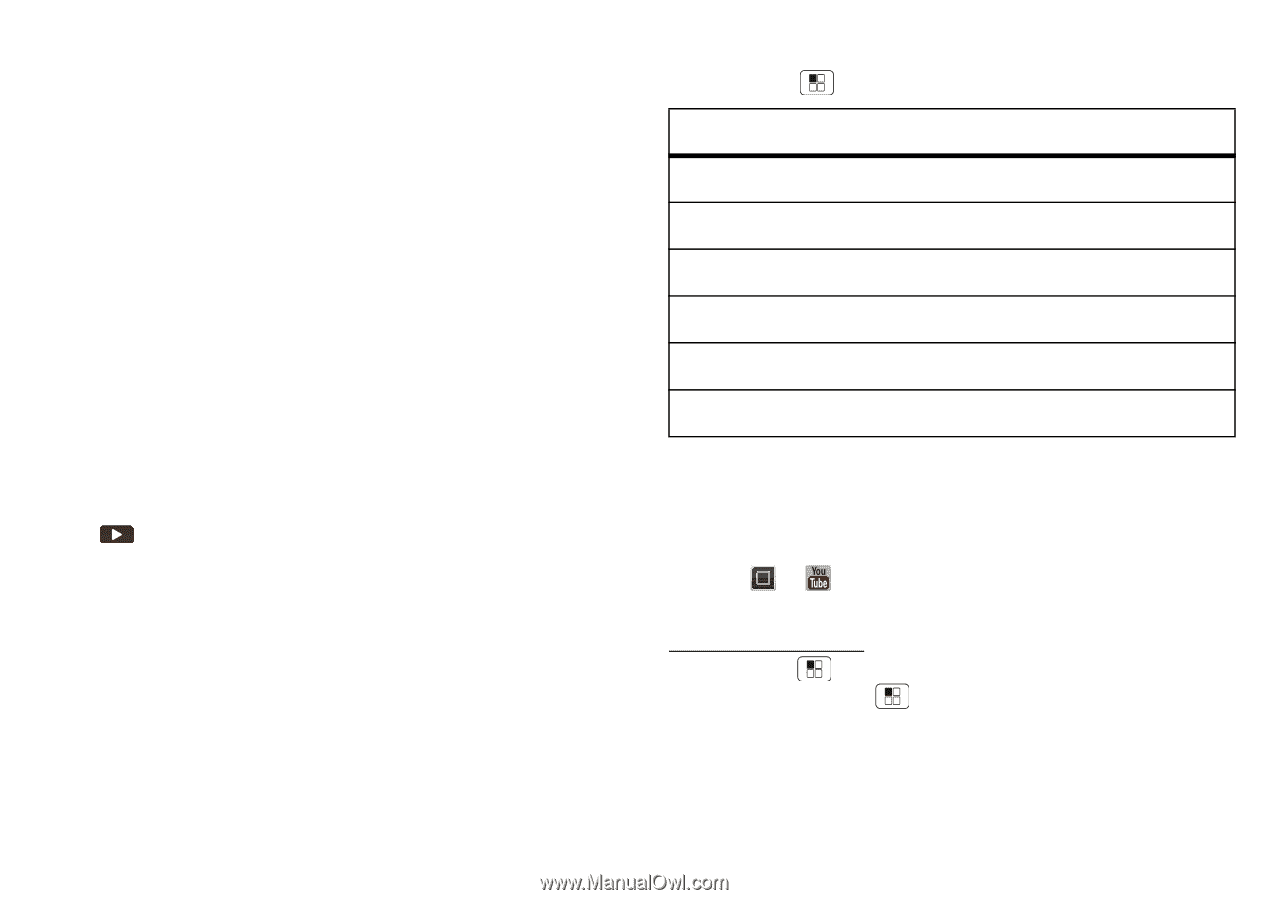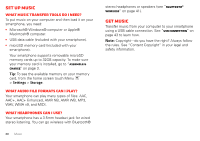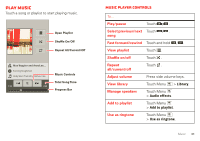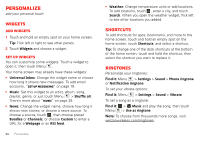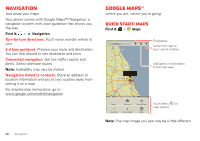Motorola DROID BIONIC by Verizon User Guide - Page 35
Connect, Play web videos, Browser options, YouTube™
 |
View all Motorola DROID BIONIC by manuals
Add to My Manuals
Save this manual to your list of manuals |
Page 35 highlights
Connect Your smartphone uses the mobile phone network (over the air) or a Wi-Fi connection to automatically access the Web. Note: Your service provider may charge to surf the Web or download data. If you want to use a Wi-Fi network for faster Internet access, touch the status bar at the top of the home screen and drag it down. Touch the Wi-Fi networks available notification to select a preferred network. For more info, see "Wi-Fi" on page 39. Note: If you can't connect, contact your service provider. Play web videos The browser features the Adobe® Flash® Player, which adds animation, video, and interactivity to web pages. Touch to begin video playback. Double-tap the video during playback to enlarge it for better viewing. Browser options Touch Menu to see browser options: Options New window Open a new browser window. Bookmarks See your bookmarks. Windows View open browser windows. Refresh Reload the current page. Forward Go to previously viewed pages. More View additional browser options. YouTube™ Share videos with YouTube users everywhere. You don't need a YouTube account to browse and view videos. Find it: > YouTube Note: If you want a YouTube account, go to www.youtube.com. To create an account or sign in, touch Menu > My Channel. To Browse or Upload videos, touch Menu . Web 33