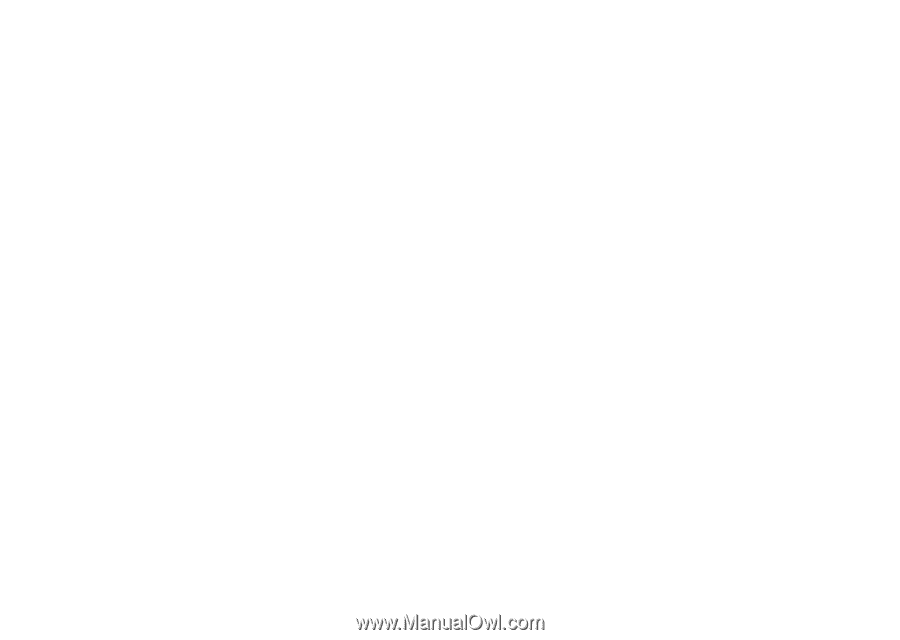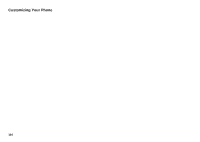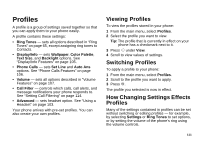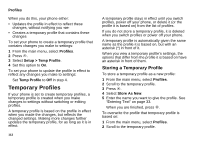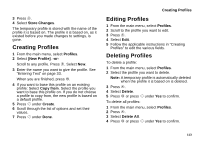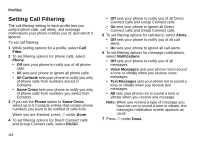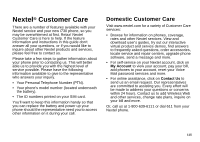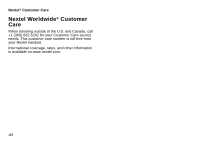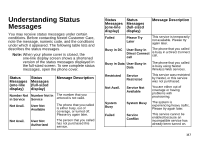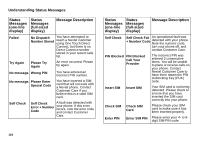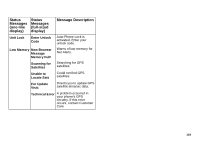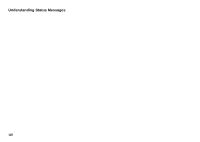Motorola I730 User Guide - Page 125
Nextel® Customer Care, Domestic Customer Care, My Account, Contact Us
 |
View all Motorola I730 manuals
Add to My Manuals
Save this manual to your list of manuals |
Page 125 highlights
Nextel® Customer Care There are a number of features available with your Nextel service and your new i730 phone, so you may be overwhlemed at first. Relax! Nextel Customer Care is here to help. If the feature information and instructions in this guide don't answer all your questions, or if you would like to inquire about other Nextel products and services, please feel free to contact us. Please take a few steps to gather information about your phone prior to contacting us. This will better able us to provide you with the highest level of service possible. Please have the following information available to give to the representative who answers your inquiry. • Your Personal Telephone Number (PTN). • Your phone's model number (located underneath the battery). • The ID numbers printed on your SIM card. You'll want to keep this information handy so that you can replace the battery and power up your phone should the representative need you to access other information on it during your call. Domestic Customer Care Visit www.nextel.com for a variety of Customer Care services: • Browse for information on phones, coverage, rates and other Nextel services. View and download user's guides, try out our interactive virtual product and service demos, find answers to frequently asked questions, order accessories, locate service and repair centers, upgrade phone software, send a message and more. • For self-service on your Nextel account, click on My Account to view your account, pay your bill, add phones to your account, reset your Voice Mail password services and more. • For online assistance, click on Contact Us to send us an email request. Our representatives are committed to assisting you. Every effort will be made to address your questions or concerns within 24 hours. Contact us to add Wireless Web and other services, change rate plans, inquire on your bill and more. Or, call us at 1-800-639-6111 or dial 611 from your Nextel phone. 115