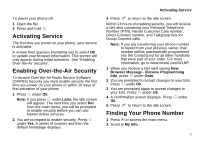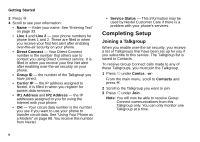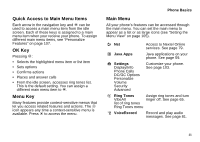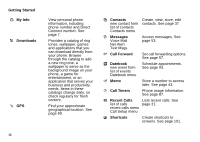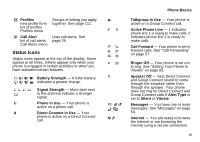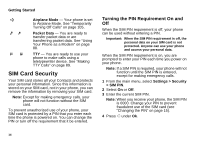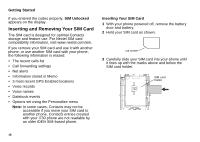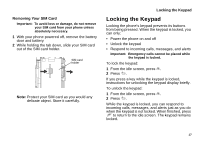Motorola I730 User Guide - Page 22
My Info, Downloads, Contacts, Messages, Call Forward, Datebook, Call Timers, Recent Calls, Shortcuts - wallpaper
 |
View all Motorola I730 manuals
Add to My Manuals
Save this manual to your list of manuals |
Page 22 highlights
Getting Started j My Info n Downloads l GPS 12 View personal phone information, including phone number and Direct Connect number. See page 7. Provides a catalog of ring tones, wallpaper, games and applications that you can download directly from your phone. Browse through the catalog to add a new ring tone, a wallpaper to serve as the background image on your phone, a game for entertainment, or an application that serves your business and productivity needs. Items in these catalogs change daily, so check regularly for fresh content. Find your approximate geographical location. See page 69. d Contacts Create, view, store, edit new contact form contacts. See page 37. list of contacts Contacts menu e Messages Voice Mail Net Alert Text Msgs Access messages. See page 53. f Call Forward Set call forwarding options. See page 57. o Datebook new event form list of events Datebook menu Schedule appointments. See page 93. g Memo Store a number to access later. See page 43. h Call Timers Phone usage information. See page 87. i Recent Calls Lists recent calls. See list of calls page 31. recent calls menu Call Setup menu s Shortcuts Create shortcuts to screens. See page 101.