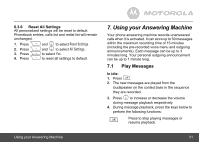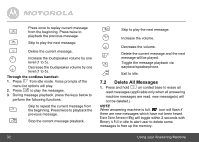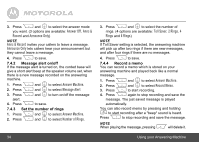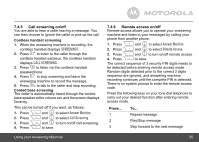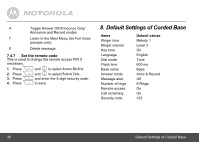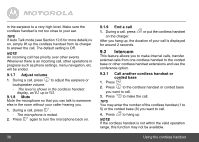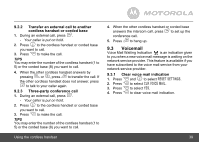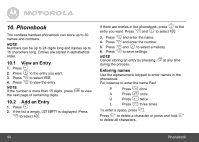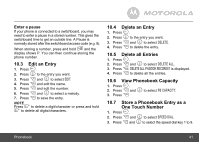Motorola L404C User Guide - Page 36
Default Settings of Corded Base
 |
View all Motorola L404C manuals
Add to My Manuals
Save this manual to your list of manuals |
Page 36 highlights
4 Toggle Answer Off/Announce Only/ Announce and Record modes 7 Listen to the Main Menu (for Full Voice prompts only) 0 Delete message 7.4.7 Set the remote code This is used to change the remote access PIN if necessary. 1. Press P and , to select Answer Machine. P , 2. Press P 3. Press P 4. Press and to select Remote Code. and enter the 3-digit security code. to save. 8. Default Settings of Corded Base Items Ringer tone Ringer volume Key tone Language Dial mode Flash time Base name Answer mode Message alert Number of rings Remote access Call screening Security code Default values Melody 1 Level 3 On English Tone 600 ms Base Annc & Record Off 6 Rings On On 123 36 Default Settings of Corded Base

36
Default Settings of Corded Base
7.4.7
Set the remote code
This is used to change the remote access PIN if
necessary.
1.
Press
P
and
,
to select
Answer Machine
.
2.
Press
P
and
,
to select
Remote Code
.
3.
Press
P
and enter the 3-digit security code.
4.
Press
P
to save.
8. Default Settings of Corded Base
4
Toggle Answer Off/Announce Only/
Announce and Record modes
7
Listen to the Main Menu (for Full Voice
prompts only)
0
Delete message
Items
Default values
Ringer tone
Melody 1
Ringer volume
Level 3
Key tone
On
Language
English
Dial mode
Tone
Flash time
600 ms
Base name
Base
Answer mode
Annc & Record
Message alert
Off
Number of rings
6 Rings
Remote access
On
Call screening
On
Security code
123