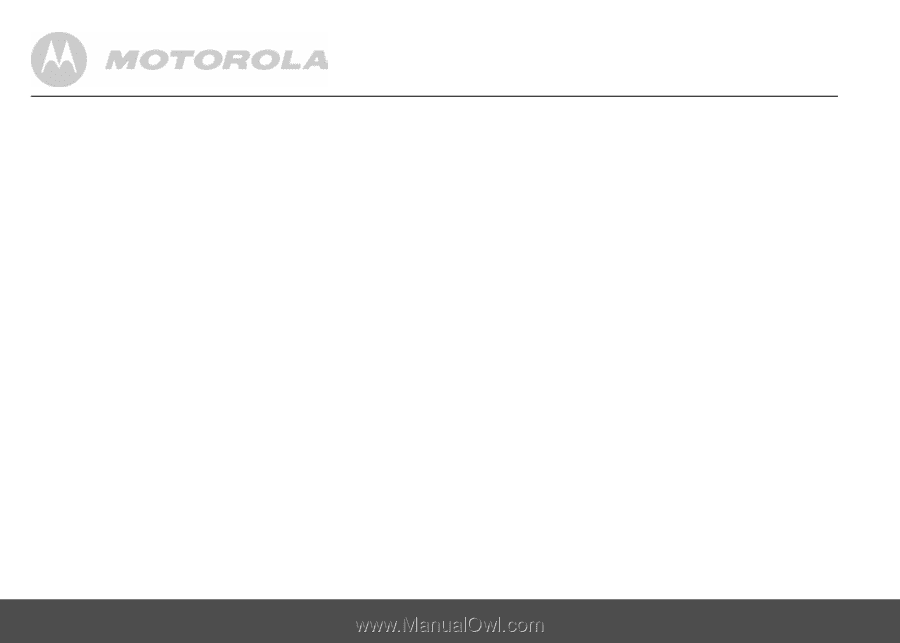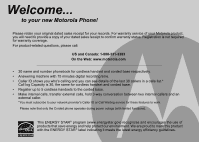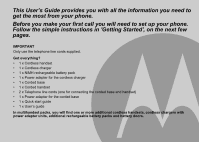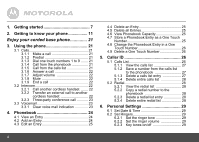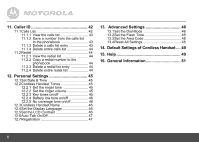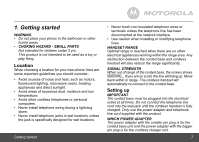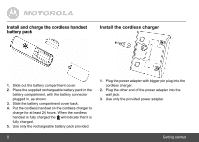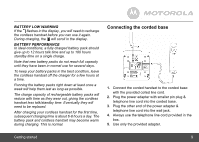Motorola L404C User Guide - Page 4
Getting started, Getting to know your phone, Using the phone, Phonebook, Caller ID, Personal
 |
View all Motorola L404C manuals
Add to My Manuals
Save this manual to your list of manuals |
Page 4 highlights
1. Getting started 7 2. Getting to know your phone 11 Enjoy your corded base phone 21 3. Using the phone 21 3.1 Calls 21 3.1.1 Make a call 21 3.1.2 Predial 21 3.1.3 Dial one touch numbers 1 to 9 ....... 21 3.1.4 Call from the phonebook 21 3.1.5 Call from the calls list 21 3.1.6 Answer a call 22 3.1.7 Adjust volume 22 3.1.8 Mute 22 3.1.9 End a call 22 3.2 Intercom 22 3.2.1 Call another cordless handset ....... 22 3.2.2 Transfer an external call to another cordless handset 22 3.2.3 Three-party conference call 23 3.3 Voicemail 23 3.3.1 Clear voice mail indication 23 4. Phonebook 24 4.1 View an Entry 24 4.2 Add an Entry 24 4.3 Edit an Entry 25 4.4 Delete an Entry 25 4.5 Delete all Entries 25 4.6 View Phonebook Capacity 25 4.7 Store a Phonebook Entry as a One Touch Number 25 4.8 Change the Phonebook Entry in a One Touch Number 26 4.9 Delete a One Touch Number 26 5. Caller ID 26 5.1 Calls List 26 5.1.1 View the calls list 27 5.1.2 Save a number from the calls list to the phonebook 27 5.1.3 Delete a calls list entry 27 5.1.4 Delete entire calls list 28 5.2 Redial 28 5.2.1 View the redial list 28 5.2.2 Copy a redial number to the phonebook 28 5.2.3 Delete a redial list entry 28 5.2.4 Delete entire redial list 28 6. Personal Settings 29 6.1 Set Date & Time 29 6.2 Set Ringers 29 6.2.1 Set the ringer tone 29 6.2.2 Set the ringer volume 29 6.2.3 Key tones on/off 29 4