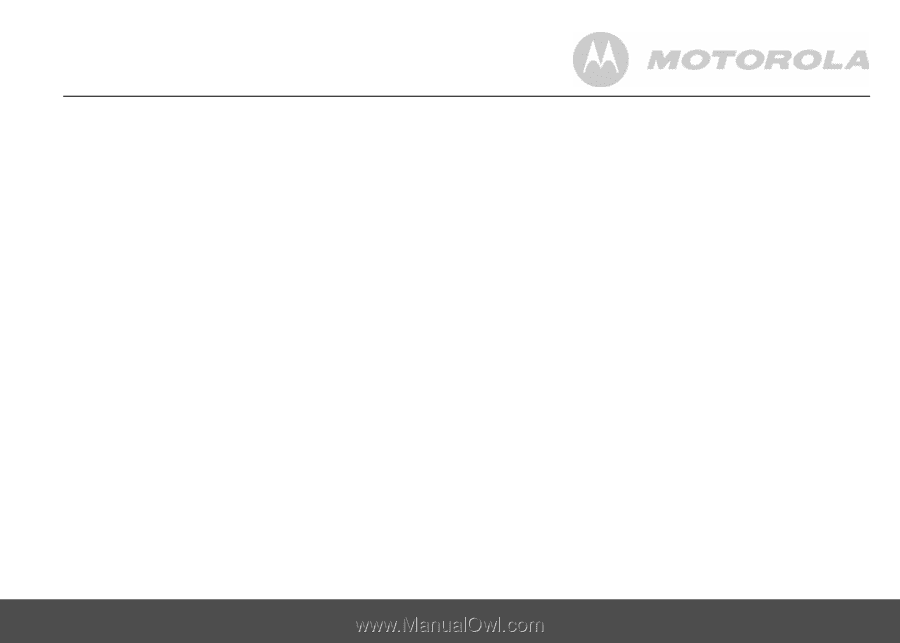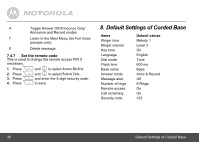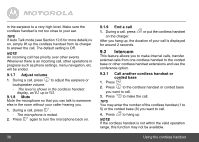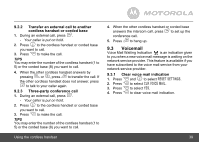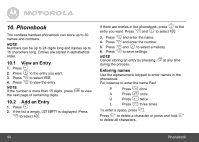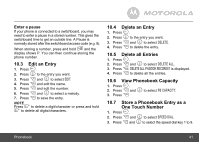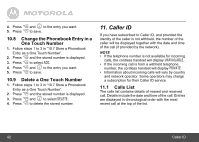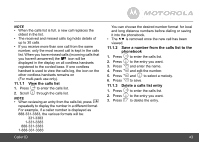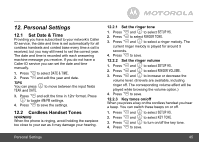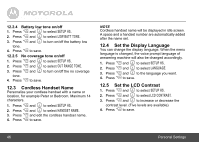Motorola L404C User Guide - Page 41
Delete, Delete All, Delete All Ph.book Records?, Pb Capacity, Speed Dial
 |
View all Motorola L404C manuals
Add to My Manuals
Save this manual to your list of manuals |
Page 41 highlights
Enter a pause If your phone is connected to a switchboard, you may need to enter a pause in a stored number. This gives the switchboard time to get an outside line. A Pause is normally stored after the switchboard access code (e.g. 9). # When storing a number, press and hold and the display shows P. You can then continue storing the phone number. 10.3 Edit an Entry 1. Press .. , 2. Press to the entry you want. P , 3. Press P 4. Press P 5. Press and to select EDIT. and edit the name. and edit the number. P , 6. Press P 7. Press and to select a melody. to save the entry. NOTE M Press to delete a digit/character or press and hold M to delete all digits/characters. 10.4 Delete an Entry 1. Press .. , 2. Press to the entry you want. P , 3. Press P 4. Press and to select DELETE. to delete the entry. 10.5 Delete all Entries 1. 2. 3. 4. Press Press Press Press P . P P..taDoEnLddEeT,lEeAteLLtaoPlHls.tBehOleeOcKetnRDEtErCiLeOEsRT.DES?ALisL.displayed. 10.6 View Phonebook Capacity 1. 2. 3. Press Press Press . P P..and , to select PB CAPACITY. 10.7 Store a Phonebook Entry as a One Touch Number 1. Press .. 2. Press P and , to select SPEED DIAL. P , 3. Press and to select the speed dial key 1 to 9. Phonebook 41