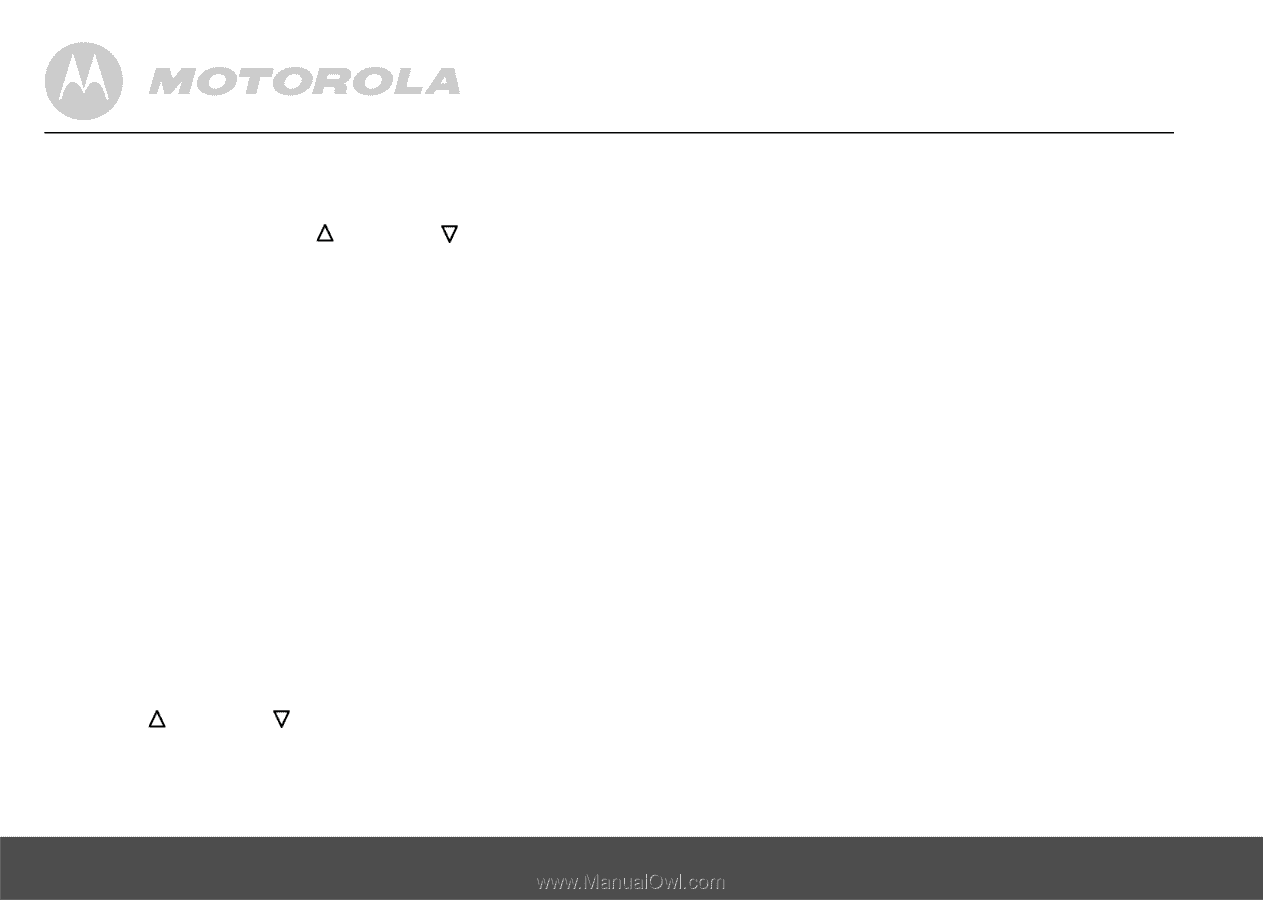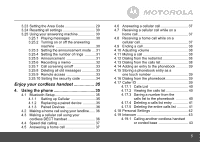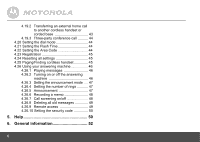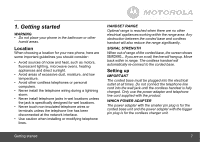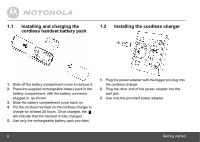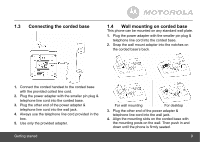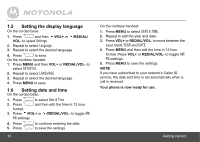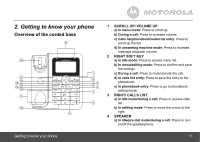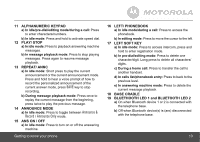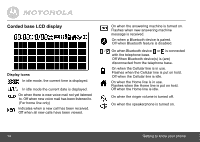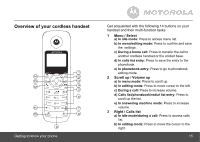Motorola L514BT User Guide - Page 10
Setting the display language, Setting date and time
 |
View all Motorola L514BT manuals
Add to My Manuals
Save this manual to your list of manuals |
Page 10 highlights
1.5 Setting the display language On the corded base: P 1. Press and then /VOL+ or /REDIAL/ VOL- to select Settings. 2. Repeat to select Language. 3. Repeat to select the desired language. P 4. Press to save. On the cordless handset: 1. Press MENU and then VOL+ or REDIAL/VOL- to select SETUP HS. 2. Repeat to select LANGUAGE. 3. Repeat to select the desired language. 4. Press MENU to save. 1.6 Setting date and time On the corded base: P 1. Press P 2. Press to select Date & Time. and then edit the time in 12 hour format. 3. Press /VOL+ or /REDIAL/VOL- to toggle AM/ PM settings. P 4. Press P 5. Press to continue entering the date. to save the settings. 10 On the cordless handset: 1. Press MENU to select DATE & TIME. 2. Repeat to edit the year and date. 3. Press VOL+ or REDIAL/VOL- to move between the input fields YEAR and DATE. 4. Press MENU and then edit the time in 12 hour format. Press VOL+ or REDIAL/VOL- to toggle AM/ PM settings. 5. Press MENU to save the settings. NOTE If you have subscribed to your network's Caller ID service, the date and time is set automatically when a call is received. Your phone is now ready for use. Getting started