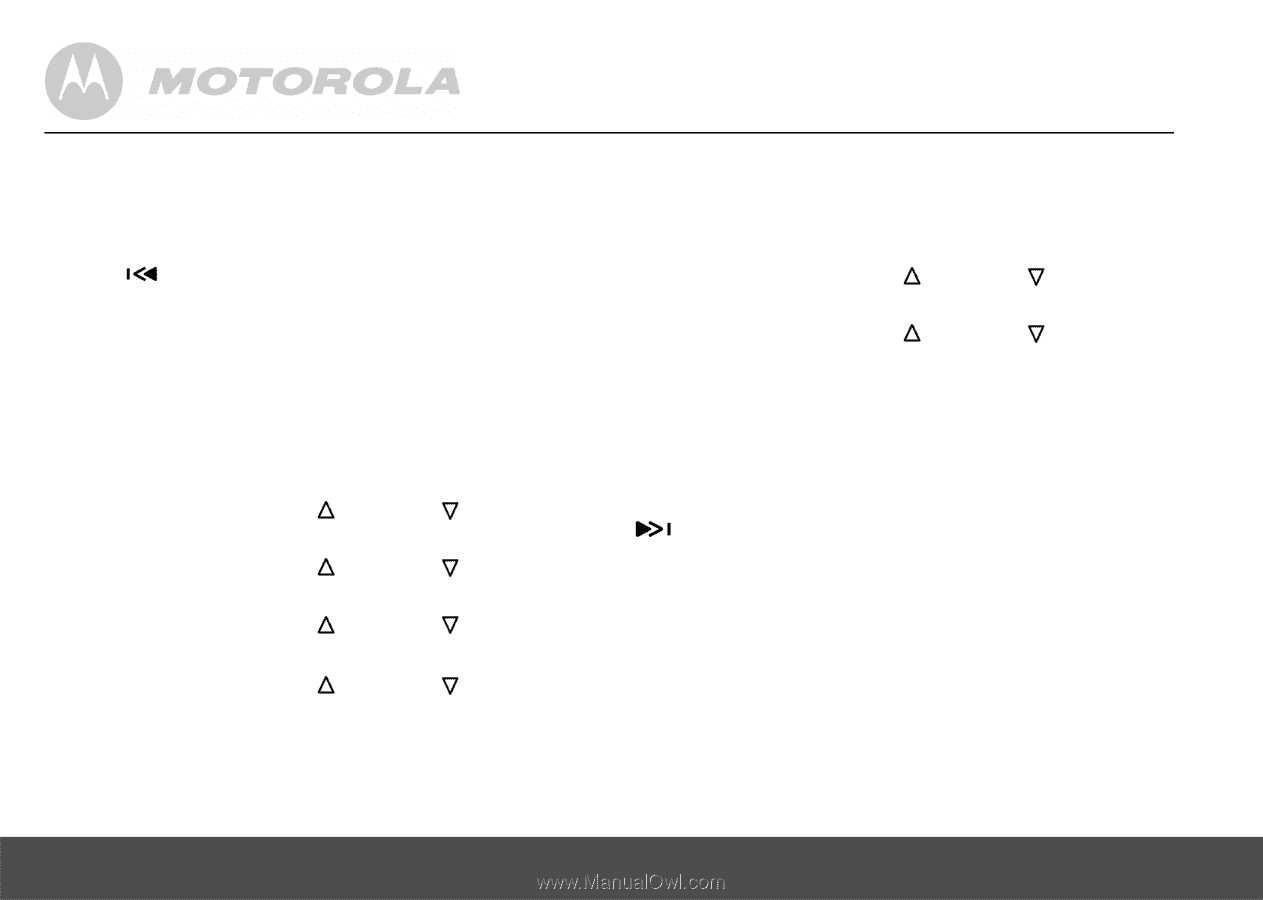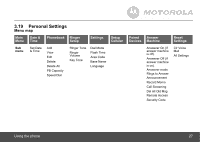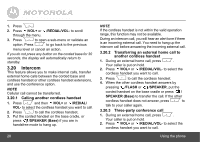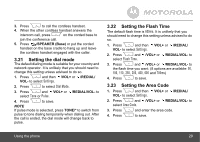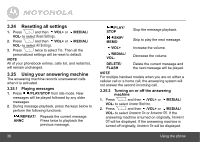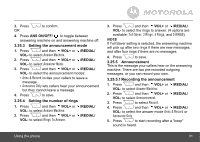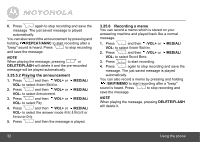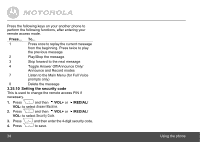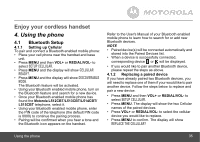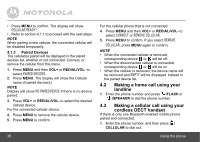Motorola L514BT User Guide - Page 32
Answer Machine, Announcement, Annc & Record, Announce Only, Record Memo
 |
View all Motorola L514BT manuals
Add to My Manuals
Save this manual to your list of manuals |
Page 32 highlights
P 6. Press again to stop recording and save the message. The just saved message is played automatically. You can also record the announcement by pressing and P holding /REPEAT/ANNC to start recording after a "beep" sound is heard. Press to stop recording and save the message. M NOTE When playing the message, pressing or DELETE/FLASH will delete it and the pre-recorded message will be played automatically. 3.25.5.2 Playing the announcement P 1. Press and then /VOL+ or /REDIAL/ P VOL- to select Answer Machine. 2. Press and then /VOL+ or /REDIAL/ P VOL- to select Announcement. 3. Press and then /VOL+ or /REDIAL/ VOL- to select Play. P 4. Press and then /VOL+ or /REDIAL/ VOL- to select the answer mode Annc & Record or P Announce Only. 5. Press and then the message is played. 3.25.6 Recording a memo You can record a memo which is stored on your answering machine and played back like a normal message. P 1. Press and then /VOL+ or /REDIAL/ P VOL- to select Answer Machine. 2. Press and then /VOL+ or /REDIAL/ VOL- to select Record Memo. P 3. Press to start recording. P 4. Press again to stop recording and save the message. The just saved message is played automatically. You can also record a memo by pressing and holding P /SKIP/MEMO to start recording after a "beep" sound is heard. Press to stop recording and save the message. NOTE When playing the message, pressing DELETE/FLASH will delete it. 32 Using the phone