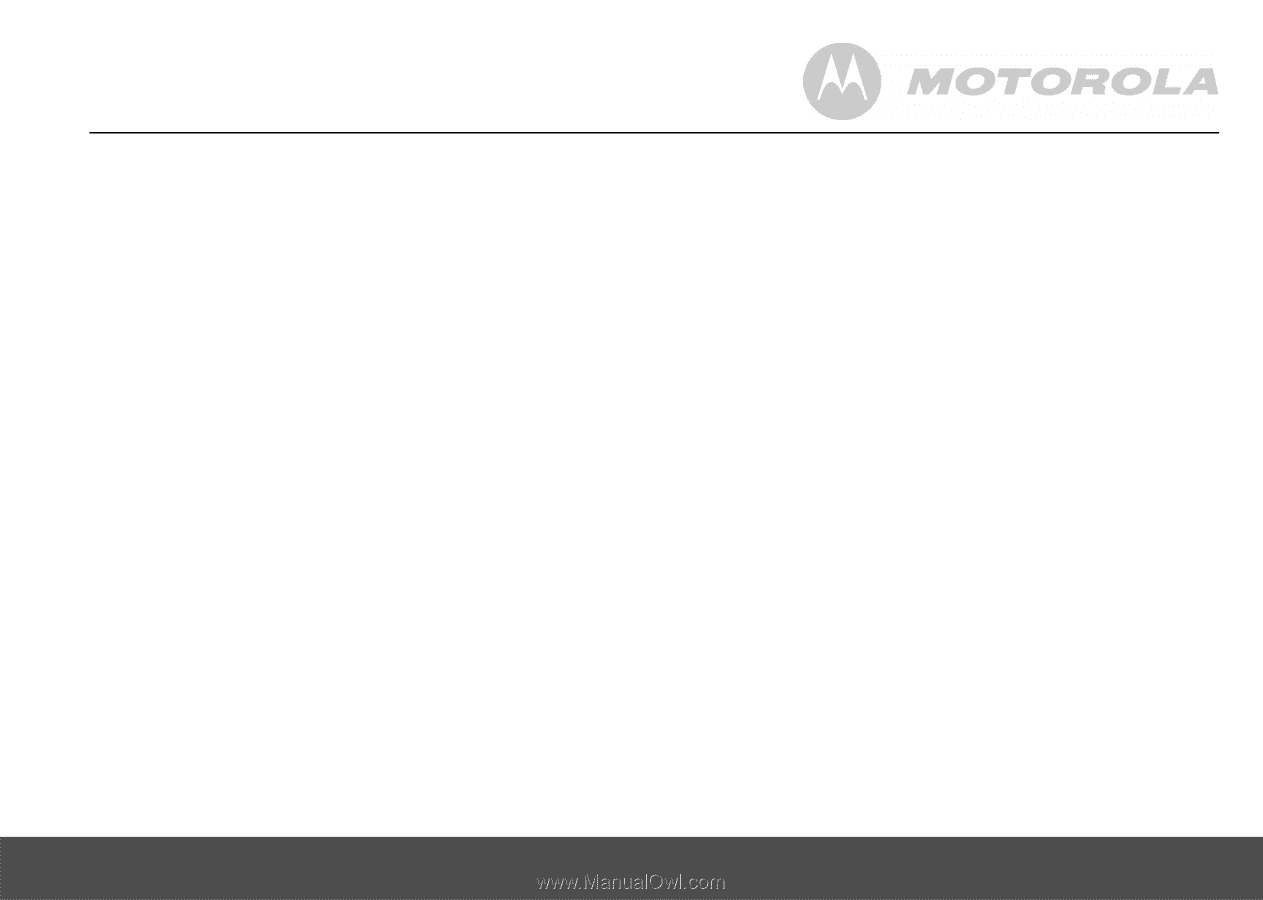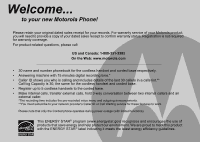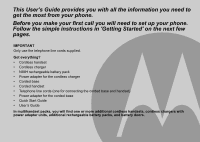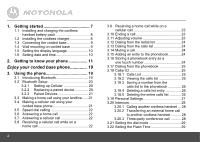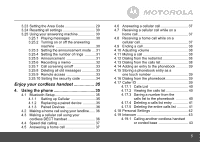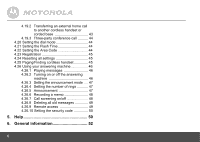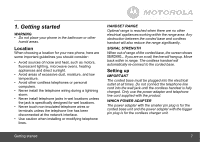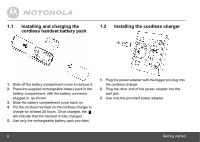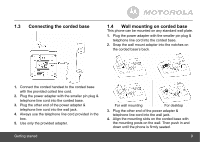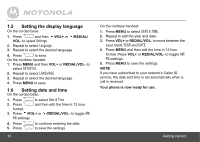Motorola L514BT User Guide - Page 5
Enjoy your cordless handset - cordless phones
 |
View all Motorola L514BT manuals
Add to My Manuals
Save this manual to your list of manuals |
Page 5 highlights
3.23 Setting the Area Code 29 3.24 Resetting all settings 30 3.25 Using your answering machine 30 3.25.1 Playing messages 30 3.25.2 Turning on or off the answering machine 30 3.25.3 Setting the announcement mode ....31 3.25.4 Setting the number of rings ...........31 3.25.5 Announcement 31 3.25.6 Recording a memo 32 3.25.7 Call screening on/off 33 3.25.8 Deleting all old messages 33 3.25.9 Remote access 33 3.25.10 Setting the security code 34 Enjoy your cordless handset 35 4. Using the phone 35 4.1 Bluetooth Setup 35 4.1.1 Setting up Cellular 35 4.1.2 Replacing a paired device 35 4.1.3 Paired Devices 36 4.2 Making a home call using your landline...... 36 4.3 Making a cellular call using your cordless DECT handset 36 4.4 Speed dial calling 37 4.5 Answering a home call 37 4.6 Answering a cellular call 37 4.7 Receiving a cellular call while on a home call 37 4.8 Receiving a home call while on a cellular call 37 4.9 Ending a call 38 4.10 Adjusting volume 38 4.11 Muting a call 38 4.12 Dialing from the redial list 38 4.13 Dialing from the calls list 38 4.14 Adding an entry to the phonebook 39 4.15 Storing a phonebook entry as a one touch number 39 4.16 Dialing from the phonebook 39 4.17 Caller ID 39 4.17.1 Calls List 40 4.17.2 Viewing the calls list 40 4.17.3 Saving a number from the calls list to the phonebook 40 4.17.4 Deleting a calls list entry 41 4.17.5 Deleting the entire calls list 41 4.18 Personal Settings 42 4.19 Intercom 43 4.19.1 Calling another cordless handset or corded base 43 5