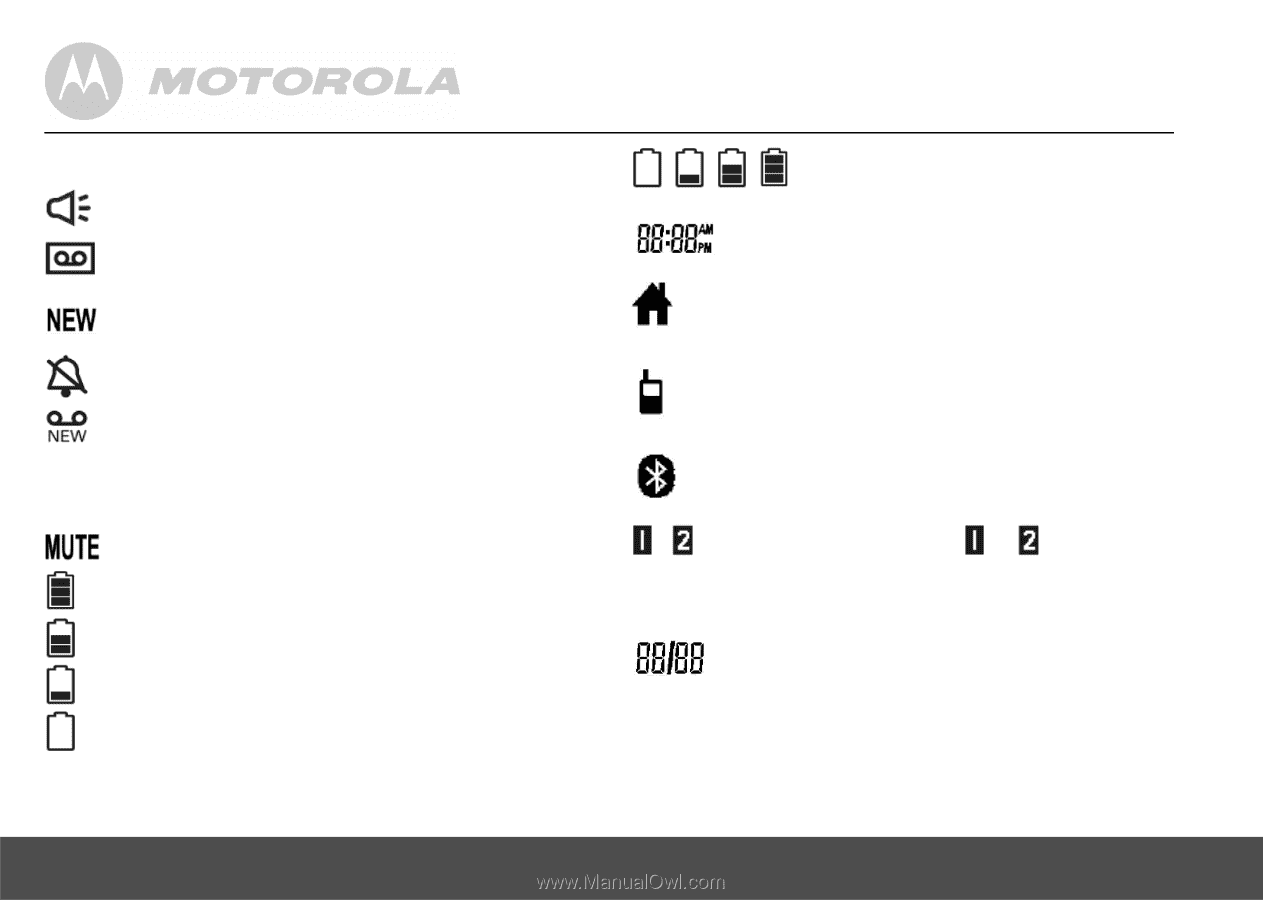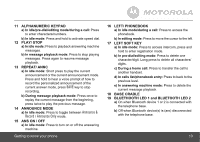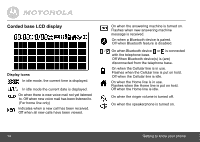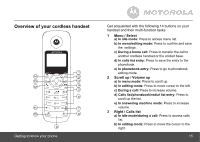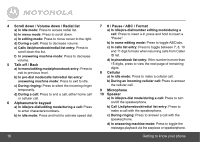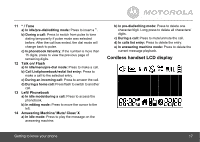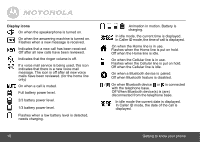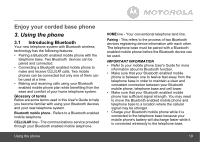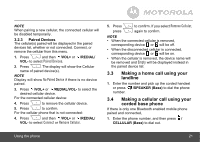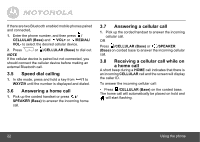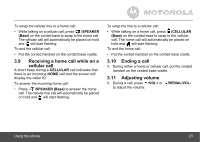Motorola L514BT User Guide - Page 18
Display icons - review
 |
View all Motorola L514BT manuals
Add to My Manuals
Save this manual to your list of manuals |
Page 18 highlights
Display icons On when the speakerphone is turned on. On when the answering machine is turned on. Flashes when a new message is received. Indicates that a new call has been received. Off after all new calls have been reviewed. Indicates that the ringer volume is off. If a voice mail service is being used, this icon indicates that there is a new voice mail message. The icon is off after all new voice mails have been reviewed. (for the home line only) On when a call is muted. Full battery power level. 2/3 battery power level. 1/3 battery power level. Flashes when a low battery level is detected, needs charging. Animation in motion. Battery is charging. In idle mode, the current time is displayed. In Caller ID mode, the time of call is displayed. On when the Home line is in use. Flashes when the Home line is put on hold. Off when the Home line is idle. On when the Cellular line is in use. Flashes when the Cellular line is put on hold. Off when the Cellular line is idle. On when a Bluetooth device is paired. Off when Bluetooth feature is disabled. / On when Bluetooth device or is connected with the telephone base. Off When Bluetooth device(s) is (are) disconnected from the telephone base. In idle mode the current date is displayed. In Caller ID mode, the date of the call is displayed. 18 Getting to know your phone