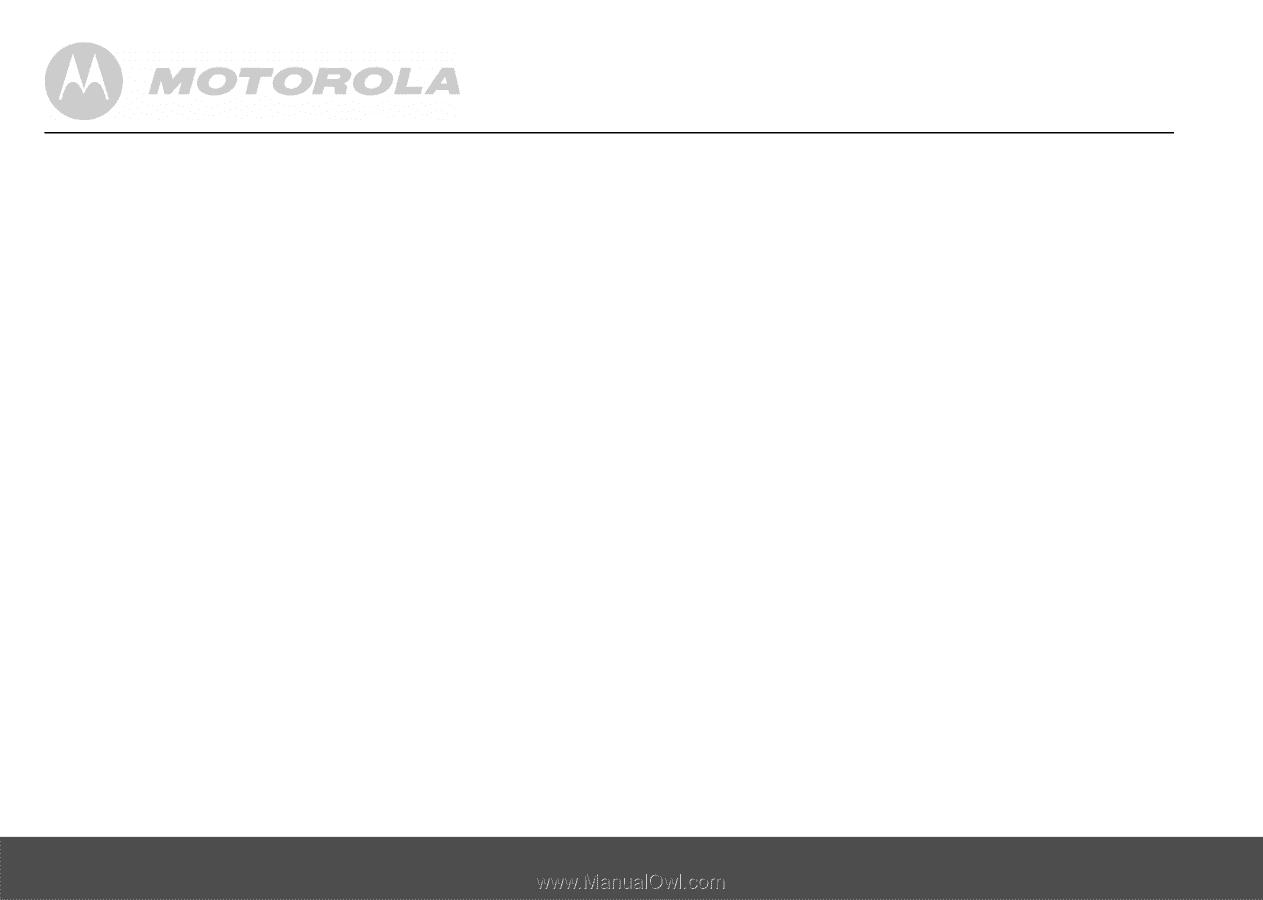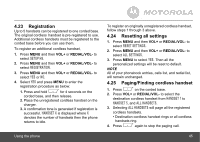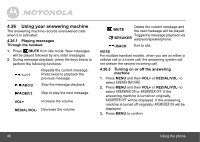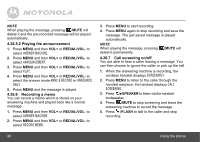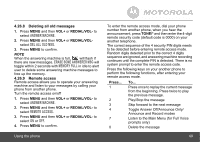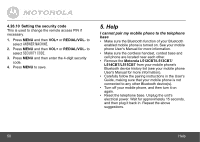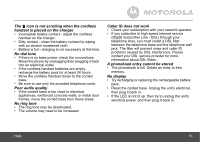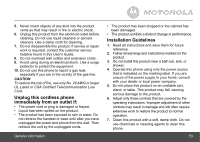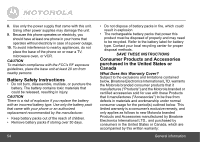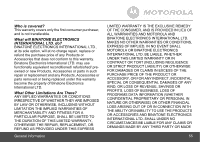Motorola L514BT User Guide - Page 50
Answer Machine, Security Code
 |
View all Motorola L514BT manuals
Add to My Manuals
Save this manual to your list of manuals |
Page 50 highlights
4.26.10 Setting the security code This is used to change the remote access PIN if necessary. 1. Press MENU and then VOL+ or REDIAL/VOL- to select ANSWER MACHINE. 2. Press MENU and then VOL+ or REDIAL/VOL- to select SECURITY CODE. 3. Press MENU and then enter the 4-digit security code. 4. Press MENU to save. 5. Help I cannot pair my mobile phone to the telephone base • Make sure the Bluetooth function of your Bluetooth enabled mobile phone is turned on. See your mobile phone User's Manual for more information. • Make sure the cordless handset, corded base and cell phone are located near each other. • Remove the Motorola L512CBT/L513CBT/ L514CBT/L515CBT from your mobile phone's Bluetooth device history list (see your mobile phone User's Manual for more information). • Carefully follow the pairing instructions in the User's Guide, making sure that your mobile phone is not connected to any other Bluetooth device(s). • Turn off your mobile phone, and then turn it on again. • Reset the telephone base. Unplug the unit's electrical power. Wait for approximately 15 seconds, and then plug it back in. Repeat the above suggestions. 50 Help