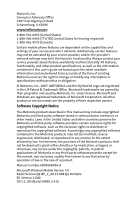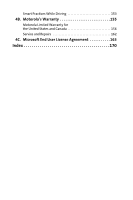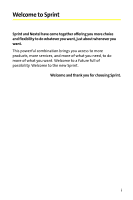Table of Contents
Welcome to Sprint
. . . . . . . . . . . . . . . . . . . . . . . . . . . . . . . . .i
Introduction
. . . . . . . . . . . . . . . . . . . . . . . . . . . . . . . . . . . . . . ii
Section 1: Getting Started . . . . . . . . . . . . . . . . . . . . . . . . . . 1
1A.
Setting Up Service
. . . . . . . . . . . . . . . . . . . . . . . . . . . . . . . 2
Getting Started With Sprint Service . . . . . . . . . . . . . . . . . . . . . . . . . . . 3
Setting Up Your Voicemail . . . . . . . . . . . . . . . . . . . . . . . . . . . . . . . . . . . . 4
Sprint Account Passwords . . . . . . . . . . . . . . . . . . . . . . . . . . . . . . . . . . . . 5
Getting Help . . . . . . . . . . . . . . . . . . . . . . . . . . . . . . . . . . . . . . . . . . . . . . . . .6
Section 2: Using Your Device
. . . . . . . . . . . . . . . . . . . . . . . 9
2A.
About Your Device . . . . . . . . . . . . . . . . . . . . . . . . . . . . . . 10
Features of Your Device
. . . . . . . . . . . . . . . . . . . . . . . . . . . . . . . . . . . . 11
Getting More Information . . . . . . . . . . . . . . . . . . . . . . . . . . . . . . . . . . 13
2B.
Getting to Know Your Device
. . . . . . . . . . . . . . . . . . . . 14
Your Device . . . . . . . . . . . . . . . . . . . . . . . . . . . . . . . . . . . . . . . . . . . . . . . . 15
Accessories
. . . . . . . . . . . . . . . . . . . . . . . . . . . . . . . . . . . . . . . . . . . . . . . . 20
Turning Your Device On and Off
. . . . . . . . . . . . . . . . . . . . . . . . . . . . 21
Using the Battery and Charger . . . . . . . . . . . . . . . . . . . . . . . . . . . . . . 22
Inserting and Removing a miniSD Card
. . . . . . . . . . . . . . . . . . . . . 28
2C.
Getting Around Your Device
. . . . . . . . . . . . . . . . . . . . . 31
Understanding the Home Screen
. . . . . . . . . . . . . . . . . . . . . . . . . . . 32
Navigating Menus and Lists
. . . . . . . . . . . . . . . . . . . . . . . . . . . . . . . . 36
Displaying Your Phone Number
. . . . . . . . . . . . . . . . . . . . . . . . . . . . 39
Setting the Volume
. . . . . . . . . . . . . . . . . . . . . . . . . . . . . . . . . . . . . . . . 39
Locking and Unlocking the Keypad
. . . . . . . . . . . . . . . . . . . . . . . . . 40
Locking and Unlocking the Device
. . . . . . . . . . . . . . . . . . . . . . . . . . 41
2D.
Using Calling Features . . . . . . . . . . . . . . . . . . . . . . . . . . . 42
Making and Answering Calls
. . . . . . . . . . . . . . . . . . . . . . . . . . . . . . . 43
Calling Emergency Numbers
. . . . . . . . . . . . . . . . . . . . . . . . . . . . . . . 45
Turning Off Call Alerts . . . . . . . . . . . . . . . . . . . . . . . . . . . . . . . . . . . . . . 45
Using Speakerphone
. . . . . . . . . . . . . . . . . . . . . . . . . . . . . . . . . . . . . . . 46