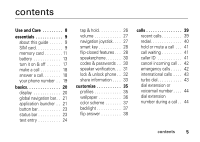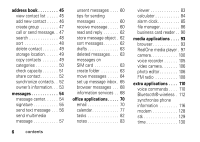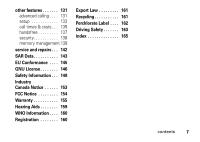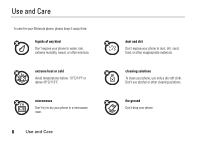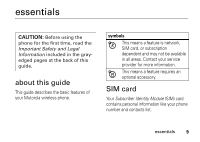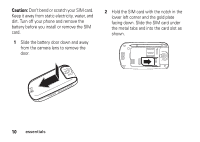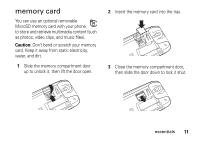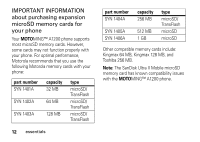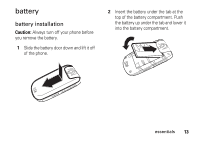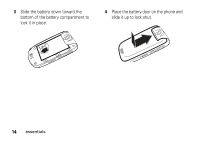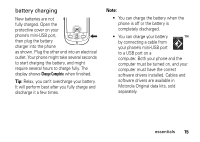Motorola MOTOMING A1200 User Guide - Page 12
Caution, from the camera lens to remove
 |
View all Motorola MOTOMING A1200 manuals
Add to My Manuals
Save this manual to your list of manuals |
Page 12 highlights
Caution: Don't bend or scratch your SIM card. Keep it away from static electricity, water, and dirt. Turn off your phone and remove the battery before you install or remove the SIM card. 1 Slide the battery door down and away from the camera lens to remove the door. 2 Hold the SIM card with the notch in the lower left corner and the gold plate facing down. Slide the SIM card under the metal tabs and into the card slot as shown. 10 essentials
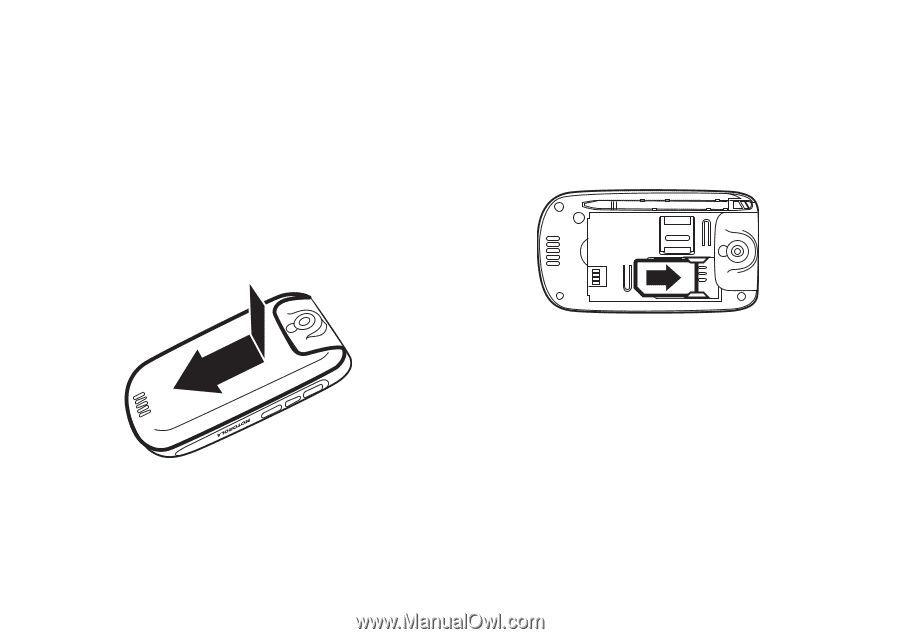
10
essentials
Caution:
Don’t bend or scratch your SIM card.
Keep it away from static electricity, water, and
dirt. Turn off your phone and remove the
battery before you install or remove the SIM
card.
1
Slide the battery door down and away
from the camera lens to remove the
door.
2
Hold the SIM card with the notch in the
lower left corner and the gold plate
facing down. Slide the SIM card under
the metal tabs and into the card slot as
shown.