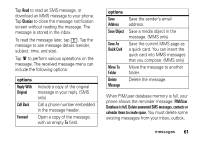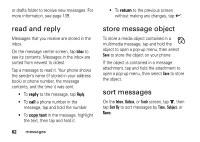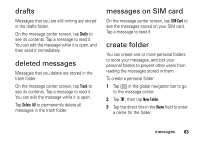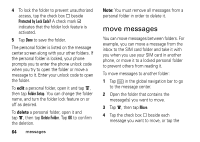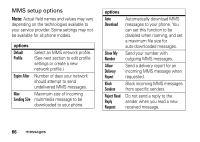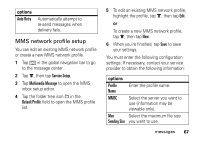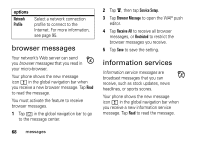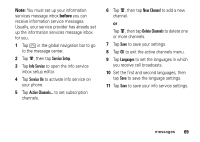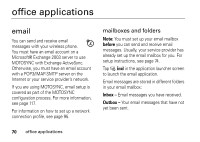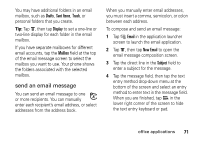Motorola MOTOMING A1200 User Guide - Page 68
MMS setup options, Default, Profile, Expire After, Sending Size, Download, Show My, Number, Allow
 |
View all Motorola MOTOMING A1200 manuals
Add to My Manuals
Save this manual to your list of manuals |
Page 68 highlights
MMS setup options Note: Actual field names and values may vary depending on the technologies available to your service provider. Some settings may not be available for all phone models. options Default Profile Select an MMS network profile. (See next section to edit profile settings or create a new network profile.) Expire After Number of days your network should attempt to send undelivered MMS messages. Max Maximum size of incoming Sending Size multimedia message to be downloaded to your phone. options Auto Download Show My Number Allow Delivery Report Block Senders Reject Read Reply Request Automatically download MMS messages to your phone. You can set this function to be disabled when roaming, and set a maximum file size for auto-downloaded messages. Send your number with outgoing MMS messages. Send a delivery report for an incoming MMS message when requested. Block incoming MMS messages from specific senders. Do not send a reply to the sender when you read a new received message. 66 messages