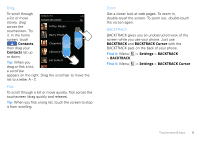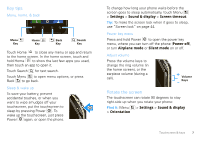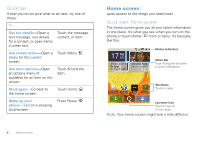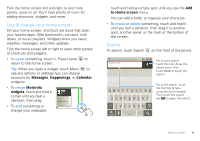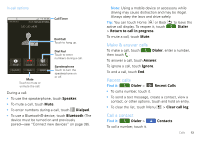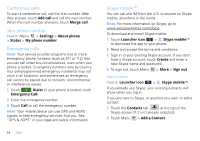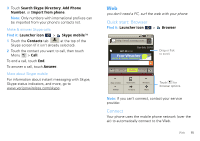Motorola MOTOROLA CITRUS Verizon - User Guide - Page 12
Launcher icon - verizon
 |
View all Motorola MOTOROLA CITRUS manuals
Add to My Manuals
Save this manual to your list of manuals |
Page 12 highlights
You can also use Bing to search: Find it: Launcher icon > Bing 11:35 Touch to see local movie listings, get driving directions, view local news stories, & more. Notifications & phone status At the top of the screen, icons on the left notify you about new messages or events. Icons on the right tell you about phone status. July 15, 2010 Notifications New voicemail Dial *86 Meeting New email 3 :00 PM 2:50 PM 2:47 PM July 15, 2010 Verizon Wireless Notifications New voicemail Dial *86 Meeting New email 3 :00 PM Clear 2:50 PM 2:47 PM Tip: To see today's date, touch and hold the status bar at the top of the screen. Icons on the right tell you about phone status: Bluetooth® active GPS active network (full signal) network (roaming) Wi-Fi active downloading vibrate silent 3G (fastest data) airplane mode sync active alarm set mute call speakerphone active battery (charging) battery (full charge) Tip: To see today's date, touch and hold the status bar at the top of the screen. 10 Home screen