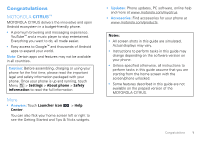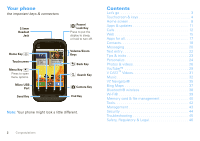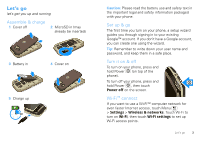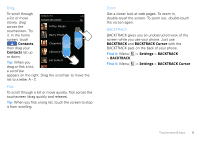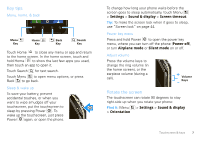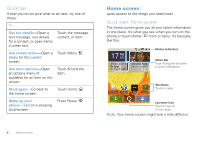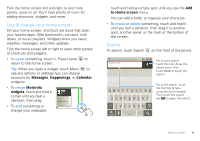Motorola MOTOROLA CITRUS Verizon - User Guide - Page 8
Backtrack, Backtrack Cursor - icons
 |
View all Motorola MOTOROLA CITRUS manuals
Add to My Manuals
Save this manual to your list of manuals |
Page 8 highlights
When BACKTRACK is enabled, you can navigate screens by using the BACKTRACK pad just like the touchscreen. Text Messa Browser Bing Voicemail To navigate screens, flick left & right, up & down. Accu Weather Alarm & Backup Bing Timer Assistant Browser Calculator Calendar Camcorder Camera City ID Contacts Dialer Email EMERGENCY Facebook File Manager ALERTS When BACKTRACK Cursor is enabled, you can use a cursor to select an icon or option. The cursor appears when you double-tap the BACKTRACK pad. Cursor Camera City ID Contacts Dialer Email EMERGENCY Facebook File Manager ALERTS Use BACKTRACK to move the cursor around. When you place the cursor on an icon or option, tap the BACKTRACK pad to select it. Note: The BACKTRACK Cursor will disappear in a few seconds if you don't touch the BACKTRACK pad to move the cursor or select an item. 6 Touchscreen & keys