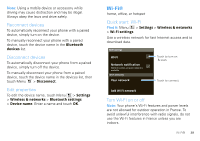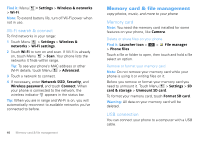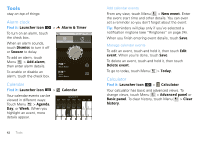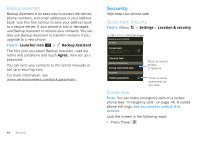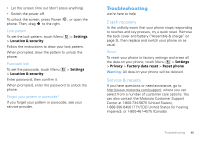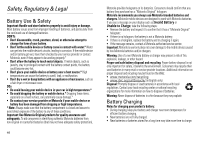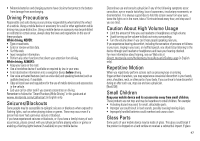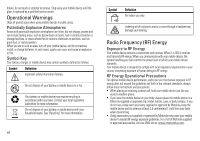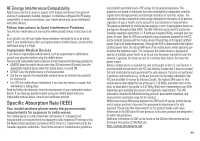Motorola MOTOROLA CITRUS Verizon - User Guide - Page 46
Security - upgrade 2 2
 |
View all Motorola MOTOROLA CITRUS manuals
Add to My Manuals
Save this manual to your list of manuals |
Page 46 highlights
Backup assistant Backup Assistant is an easy way to protect the names, phone numbers, and email addresses in your address book. Use this free service to save your address book to a secure server. If your phone is lost or damaged, use Backup Assistant to restore your contacts. You can also use Backup Assistant to transfer contacts if you upgrade to a new phone. Find it: Launcher icon > Backup Assistant The first time you select Backup Assistant, read the terms and conditions and touch Agree, then set up a password. You can sync your contacts to the server manually or set up a recurring sync. For more information, see www.verizonwireless.com/backupassistant. 44 Security Security help keep your phone safe Quick start: Security Find it: Menu > Settings > Location & security Location & security settings Security 1:5 3 Screen lock Display a screen preventing accidental touches Security lock Manage restriction lock Set up restriction lock Passwords Visible passwords Touch to restrict access to features. Touch to show passwords as you type. Screen lock Note: You can make emergency calls on a locked phone (see "Emergency calls" on page 14). A locked phone still rings, but you need to unlock it to answer. Lock the screen in the following ways: • Press Power .